How to remove page breaks in Word
A page break is a function mark that allows you to move to a new page in Word data without having to wait for the page to finish. But because by default, you won't be able to see the page breaks, you have to go through the method to remove the page break when you no longer need it. TipsMake.com will guide you how to remove page breaks in Word.
As you'll see in the example below, there is a page break before "Chapter 01" because the content from "Chapter 01" to "Great Gatsby" is not enough to fill the length of a page but it is still page breaks right before "Chapter 01" so it proves that "Chapter 01" has page breaks.
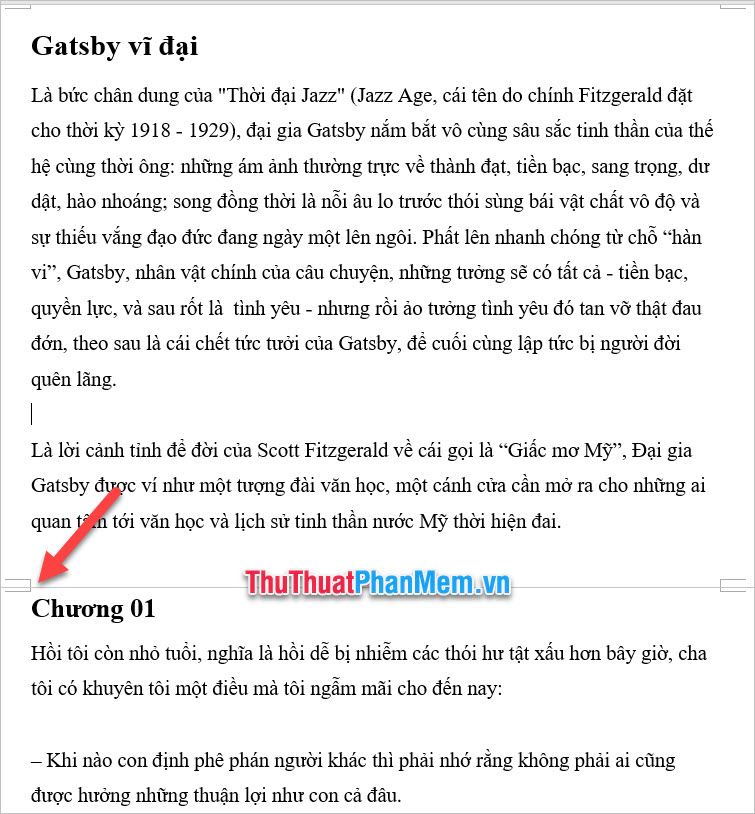
To be able to see more clearly, you can click the Show / Hide icon ¶ located in the Paragraph group of the Home ribbon on the toolbar.
When this mode is turned on, you can see invisible marks such as page breaks are clearly visible that the naked eye can see. This image is only displayed as an electronic sign, meaning that when you print it on paper, it will disappear.
With page breaks, the display will be the Page Break text with dotted lines and the ¶ symbol .

To remove this page break, simply highlight this Page Break and then use the Backspace or Delete key on the keyboard to delete them.
Want to delete any page breaks, you just need to highlight and do the same.
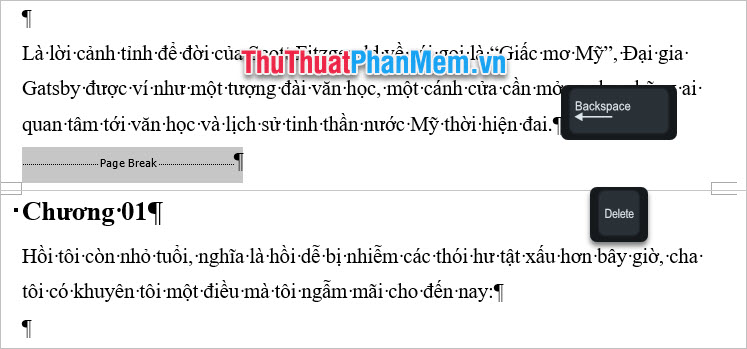
After deleting you will not see page breaks anymore Page Break as shown below.

To restore the original interface, you need to click once more on the Show / Hide icon ¶ in the Paragraph group of the Home ribbon on the toolbar.
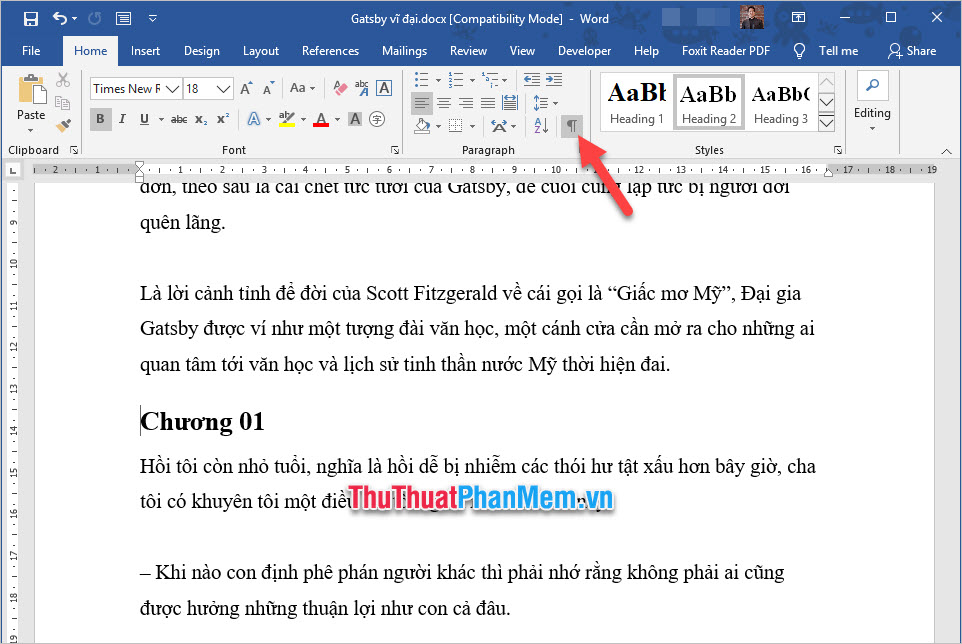
Thank you for reading our tutorial on how to remove page breaks in Word of TipsMake.com us. The article on how to use the Word wizard is over, wish you can successfully implement this tip.