How to remove words Page in Excel, delete sinking text Page 1, Page 2 in Excel
Excel is the most widely used spreadsheet editing software in Vietnam and around the world. In Excel software is equipped with many different features that support the maximum for the user, but users can hardly remember all the features on Excel. In this article, the Software Tips will guide you on how to remove Page words in Excel, delete watermarks Page 1, Page 2 in Excel.

1. Cause
In fact, the word Page in Excel is a feature that helps users control spreadsheets as well as pages on Excel when you use them. If you work with a printer, or have to print documents, the Page Break Preview feature will help you control the order of spreadsheets when printing. Many people mistakenly believe that the Page Break Preview feature is an error, a feature that cannot be turned off. But we can still intervene in order for Excel to display the best way when sending screenshots to others.

2. How to remove Page Excel
To remove the word Page in Excel is very simple, you just need to change the display mode in Excel is finished. The instructions below you can use on all different versions of Excel.
Step 1: You select the View tab on the toolbar. Now you will see your display mode is Page Break Preview (Display page preview).
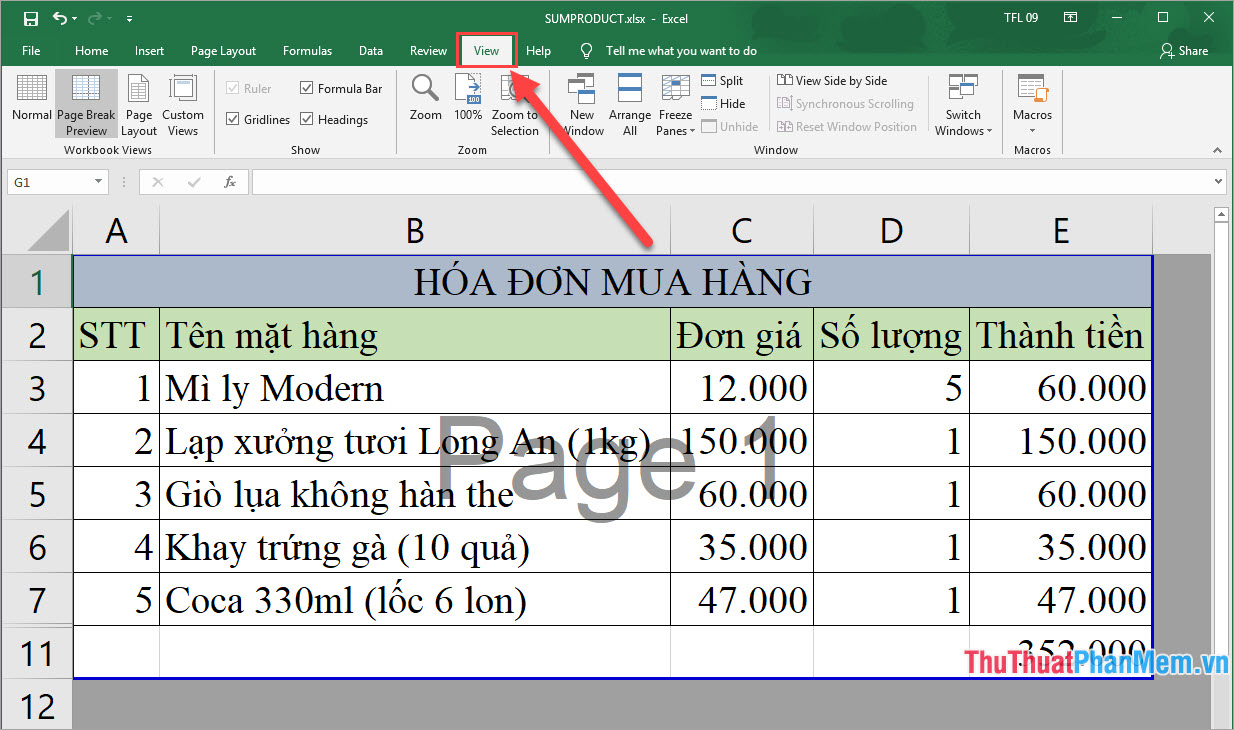
Step 2: You proceed to Normal conversion is finished. Now your Excel has returned to normal view. Now the Page will be lost.
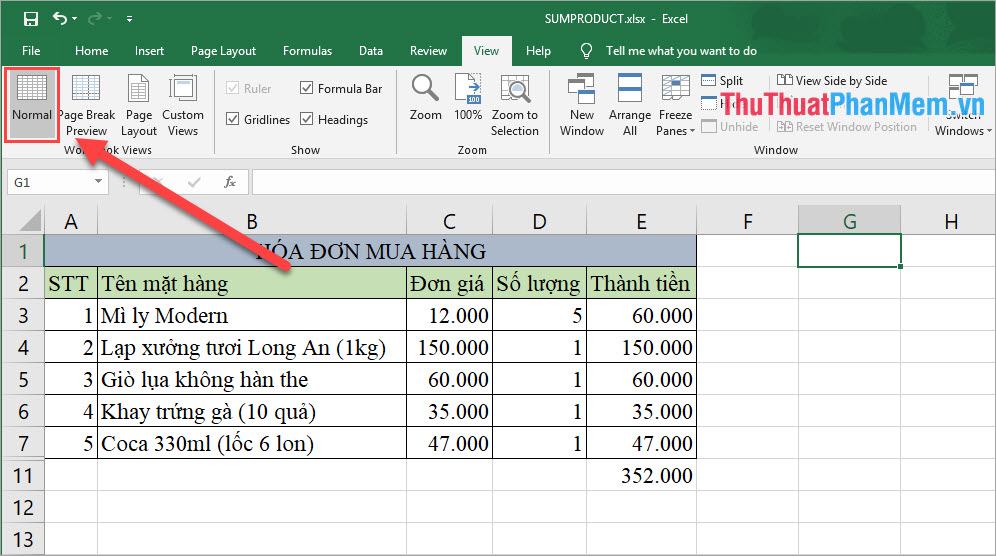
For Page Break Preview feature you can turn it on and off according to your needs. When you need to print a document with a large number of uncontrollable pages, the Page Break Preview feature will maximize the effect. Help users control the pages when printing.
In this article, the Software Tips guide you how to remove hidden Page words in Excel. Good luck!