How to page breaks and page breaks in Word
Page breaks are a very useful feature in Word, you can quickly break the current page down to a new page quickly. If you do not know how to page breaks and page breaks in Word, please take a look at the article below.
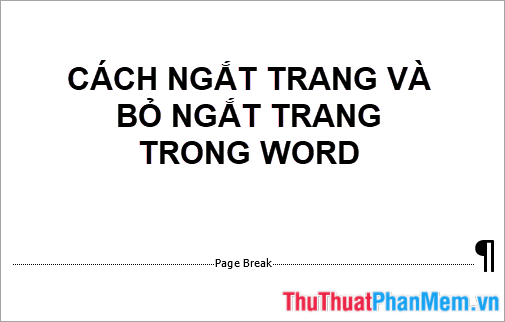
Here's how to break a page and how to remove a page break in Word, please follow along.
Page breaks in Word allow you to move text to the next page before the end of the page. Page breaks help you to organize your structure more coherently, you can use page breaks if you are writing reports, essays . have a title page or main table of contents to be started. on a new page.
How to break a page in Word
Step 1 : Position the mouse cursor at any position you want to break the page.

Step 2: Select Insert -> Page break or Ctrl + Enter to break the page.

Or you can choose Layout -> Breaks -> Page to break the page.

Immediately after the cursor position will be broken to a new page.

How to remove page breaks in Word
Method 1: Remove manual page breaks
Step 1: In word document, click Home , in Paragraph, click Show / Hide  icon .
icon .

Step 2 : At this time the word document will appear page breaks (if any) in the text, you just need to select the page breaks that you want to remove page breaks and select Delete .

So you have eliminated page breaks in Word.
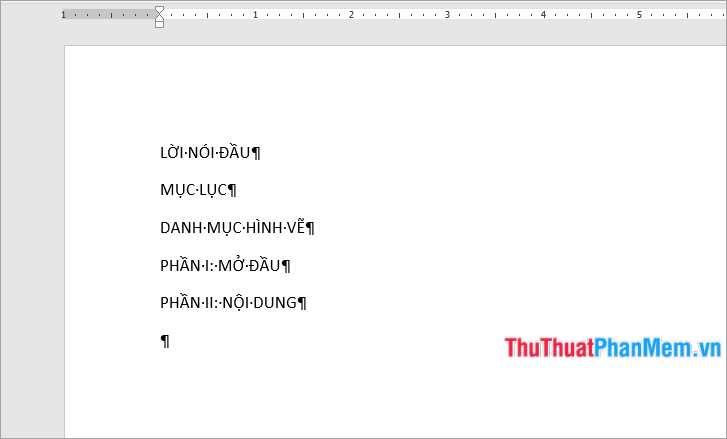
Method 2: Remove all page breaks in Word
If there are many page breaks in Word document that you cannot delete manually, it will take a lot of time. To remove all page breaks in Word, you can use the Find and Replace feature of Word as follows:
Step 1: Click Home -> Replace or Ctrl + H to open the Find & Replace dialog box .
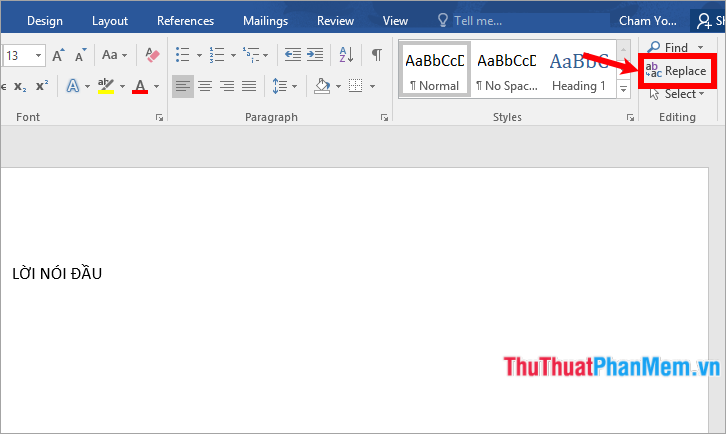
Step 2: On the Find and Replace dialog box , put the cursor in the Find what box , then select More .
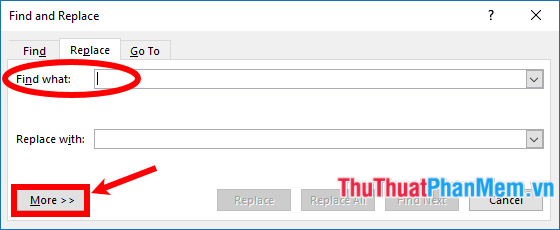
Step 3: Next select Special -> Manual Page Break .
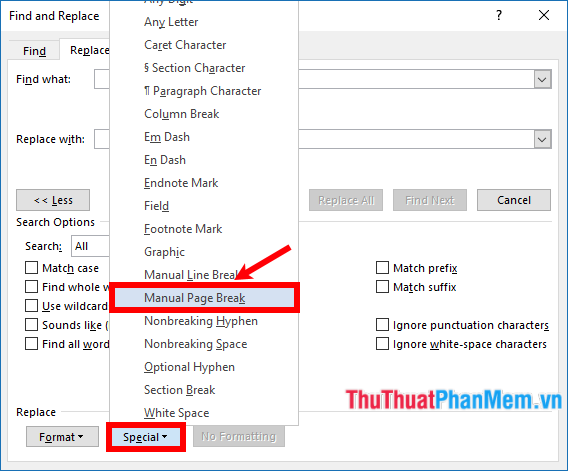
Now in the Find what section will appear '^ m', you select Replace All to replace all.
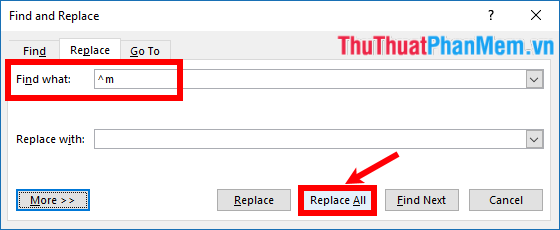
Close the Find and Replace dialog box, so you will eliminate page breaks in Word.
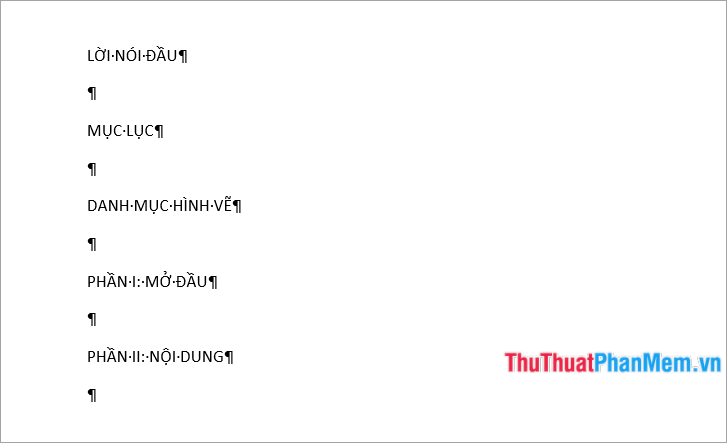
Method 3: Adjust page breaks automatically in Word
To prevent page breaks from automatically appearing in unexpected positions, for example, between lines of text that you want to keep close to each other, you can adjust page break settings for paragraphs. Selected version by following steps:
Step 1: Select the paragraph you want to apply page break correction.
Step 2 : Click the Layout tab , in the Paragraph you select the Paragraph Settings icon to open the Paragraph dialog box .
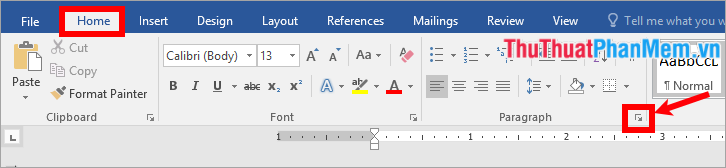
Step 3: In the Paragraph dialog box, select the Line and Page Breaks tab , you select the custom preset tick you want:
- Widow / Orphan control : put at least two lines of a paragraph at the top or bottom of a page.
- Keep with next : prevents punctuation between paragraphs that you want to keep close to each other.
- Keep lines together : Prevent page breaks in the middle of a paragraph.
- Page break before : add page breaks before a specific paragraph.
Then click OK to agree to customize the settings.

Above the article has shared to you how to break pages and break page breaks in Word, hopefully through this article, you will better understand about page breaks in Word and use page breaks in Word documents when necessary, needs. Good luck!