Extract Excel content into image format
There is a lot of data on Excel spreadsheets you want to turn into images for use in word documents or for sharing with everyone. Instead of taking pictures of data on Excel spreadsheets and editing to get images that contain data content, you can directly extract from Excel content into images.
The article shows how to extract Excel 2007, Excel 2010, Excel 2013 content into images.
1. Microsoft Excel 2007.
Step 1: Open Excel file and select (highlight) the content to be extracted to image, then in the Home tab, select Paste -> As Picture -> Copy as Picture .
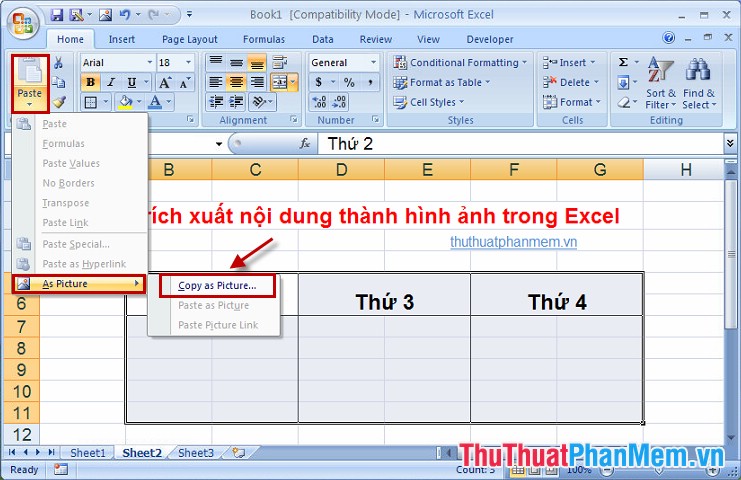
Step 2: A dialog box appears, select As shown on screen and click OK .

Step 3: Open the Word or Paint document to paste the image into. For example, paste images into Word.

2. Microsoft Excel 2010.
Step 1: Open Excel file and select (highlight) the content to be extracted to image, in the Home tab, click the arrow next to the word Copy and choose Copy as Picture .

Step 2: A dialog box appears, select As shown on screen and click OK .
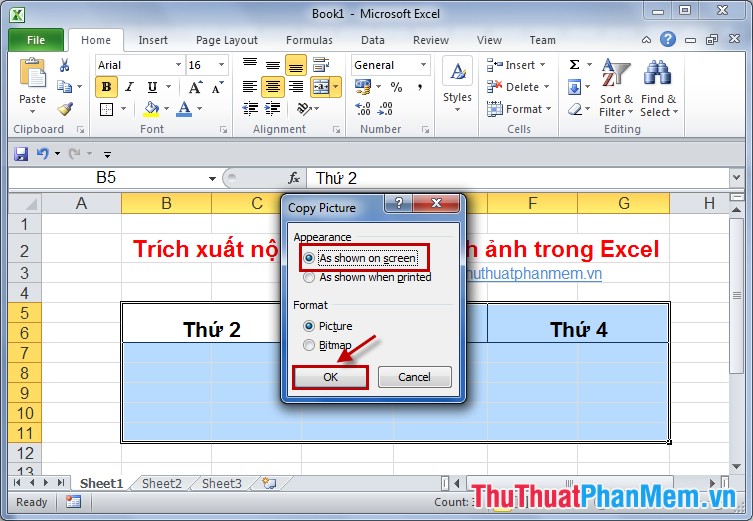
Step 3: Then you paste the image into Paint or Word. For example paste into Word.
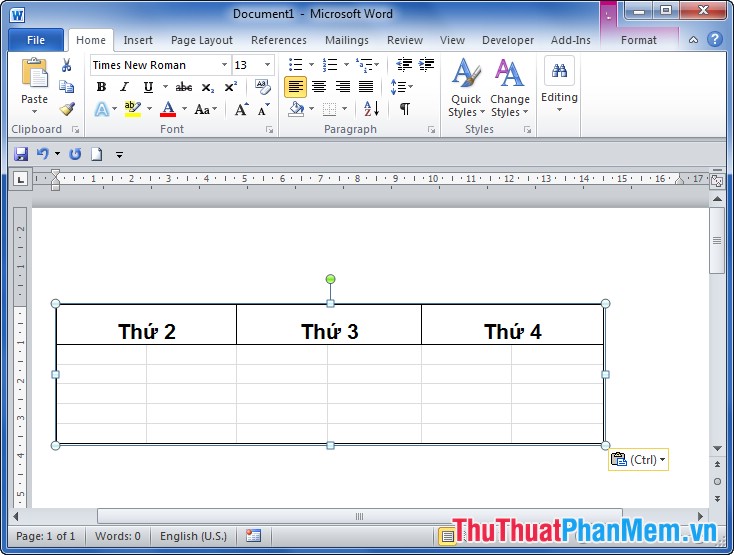
3. Microsoft Excel 2013.
With Excel 2013 you work the same as on Excel 2010.
With very simple steps, you have quickly extracted the content in Excel spreadsheet into an image format to use. Good luck!