Instructions on how to create Hyperlink in Excel
In order to be able to handle the statistics, or simply create a table, Microsoft Excel office tools are an effective support tool for anyone who has to deal with calculations. The more new versions of Excel come later, Microsft integrates many new features to serve the diverse needs of users.
The tips in Excel such as shortcut keys when processing Excel data, 10 ways to use the Paste feature in Excel, . will help operations with spreadsheets faster, more efficient than online operations. The system that we often use. Therefore, if the reader can know more Excel tips or operations with the data sheet, it will ensure the quality of the work. In the following article, we will show you how to use Hyperlink in Excel.
Step 1:
You enter content in Excel. In the content location Excel wants to insert Hyperlink , right- click and select Hyperlink .
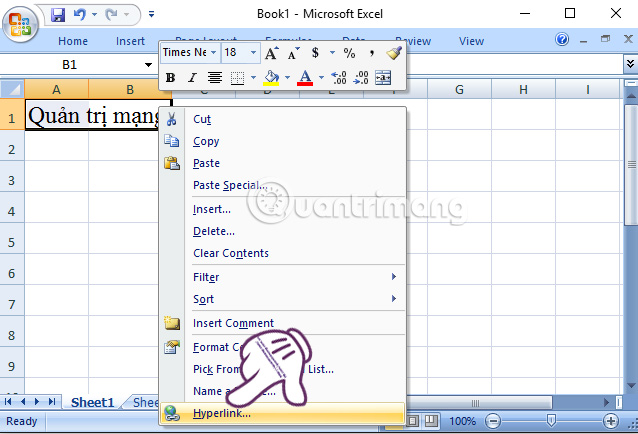
Step 2:
The Insert Hyperlink dialog box appears . Here, we will select Existing File or Web Page .
In the right interface, the Text to display section will display the text content on Excel that you want to insert. Under the Address section, enter the website address you want to insert . For example https://quantrimang.com/ . Finally click OK to save.

Step 3:
Return to Excel data and see that Hyperlink has been created in your data content, with content printed in blue and underlined, more prominent in the entire spreadsheet.
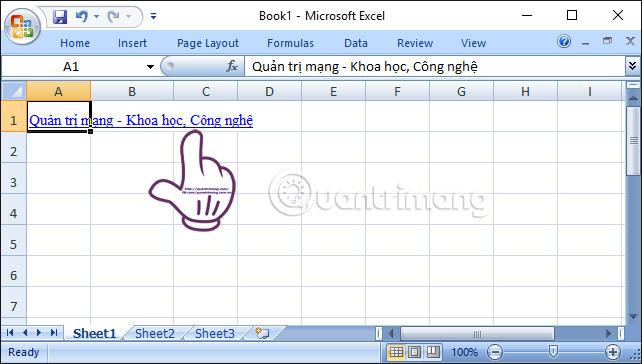
When we click on that content, the website link will appear. Now, you can quickly access any web page right in Excel content.

Refer to the following articles:
- How to reopen Word, Excel or PowerPoint files when closed but not saved yet?
- 5 nightmares for Excel and how to fix it
- Simple way to convert XLSX files to XLS
Hope this article is useful to you!
You should read it
- ★ Complete guide to Excel 2016 (Part 9): Working with multiple spreadsheets
- ★ Instructions for inserting a PDF file into Excel spreadsheet
- ★ This is a simple way to find and delete Hyperlink in Excel
- ★ Instructions for inserting an image into an Excel spreadsheet
- ★ How to create suggestions for Hyperlink in Excel