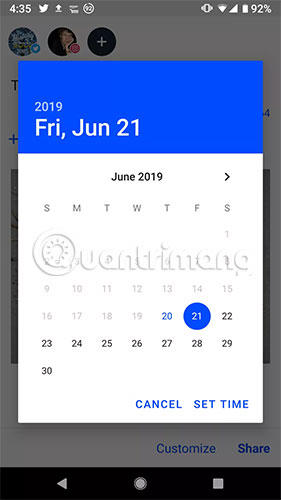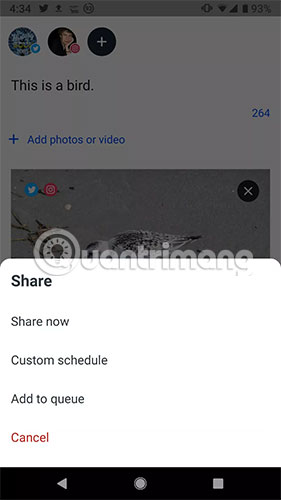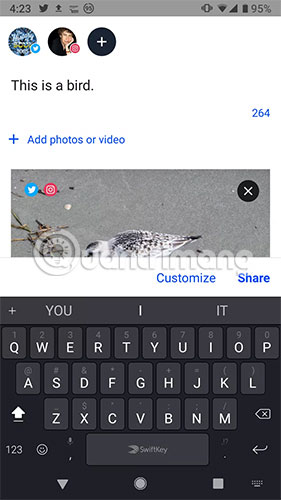How to post to multiple social networks
If you operate on some social networks, it is really hard to try to keep up with all accounts. When you want to share some photos of your vacation, consult some suggestions before buying a new phone or simply complain about the weather, you have to go to each service and sign up. upload to each social network, then go back to each post to follow the answers. It's time consuming and inconvenient.
Another way is to use the social network manager, which allows you to track and post to multiple social networks at the same time. These handy tools used to be available to users on a daily basis, but for the moment, most providers sell their services to businesses that want to use social networks for marketing or for commercial purposes. other trade. However, there are still one or two developers offering free versions (but slightly limited), giving you more control over your social network usage.
Facebook and Twitter have made a great difference for third-party applications
Not only is the need to make a profit that limits the number of applications that can operate with multiple services. Over the years, services like Facebook and Twitter have made it difficult for third-party applications to work with them.
For example, in August 2018, Twitter blocked access to real-time tweets from third-party applications. Perhaps worse, push notifications from these applications have been blocked and / or delayed, forcing developers to rethink how they should handle features such as direct messages (because most people Users want to be notified immediately about direct messages).
And then there's Facebook's response to the 2018 Cambridge Analytica data scandal, in which millions of Facebook users have their personal data collected. Facebook introduced new rules in April of that year, preventing third-party applications (including more general apps like IFTTT) from publishing posts to Facebook (or Instagram, owned by Facebook). organic) as a login user. Facebook allows third-party applications to interact with Facebook pages (business versions of personal profiles) and you can post directly to Instagram if you have a business profile on Instagram.
However, if you want a method to post to some services, including Facebook and Instagram, there is an application that allows you to do it for free. Find out with TipsMake.com in the section below!
Post to Instagram using Buffer
A social network manager named Buffer has come up with a rather clever way to overcome Facebook's limitations. It reminds you to post your message on Instagram and through Instagram, you can post your post to Facebook.
Here's how it works: The Buffer's free account allows you to register up to 3 accounts, which can include a Facebook page, Facebook, Instagram, Twitter, LinkedIn or LinkedIn profiles. (Buffer can also post to Pinterest, but you can't do it with a free account). Suppose you want to post a photo from your phone on three different services - Twitter, Instagram and Facebook - at 2 pm today (provided you have downloaded and registered the Buffer application):
- When you have taken or selected the image you want to post, share it from your photo application to Buffer.
- Select the account you want to upload photos by clicking the plus sign on the top. Enter any text you want to attach to the photo. You can also add additional images or videos.
- If you want to send different text content to different services (for example, if you want to send hashtag to your Twitter account but don't send it to your Instagram account), click Customize at the bottom of the screen.
- When you're ready, tap Share. You can choose to share now, create custom calendars or add to the pre-arranged queue (the posting schedule you can create). Assuming this is a post once, click on Custom schedule.
- Twitter messages will automatically post to this platform at the set time. However, you will receive a notification on your phone when it is time to post to Instagram.
- At the time specified, the Buffer will send you a notification and ask you to select 'Post!' or 'Dismiss'. Suppose you still want to post a message, click " Post!".
- You will be asked to post it to Story or Feed. In this case, for example, will post it to Feed.
- In Instagram, you can now crop or adjust colors for photos.
- The final Instagram page will show you the photo. The buffer has automatically placed your caption in the phone cache, so just click the comment area and paste it. You can also choose to post your photos to Facebook, Twitter or Tumblr.
- Finally, click Share.
This is a bit complicated. But once you understand it, it's a good way to schedule posting on Instagram and Facebook. (Of course, there is another way, simply use Instagram to post to Facebook, Twitter or Tumblr.
However, when the author of the article tested, the images did not show up in the Twitter feed but had to follow the link to Instagram to view them. It is not an ideal result you expect, right?).
And if you want more features, such as the ability to manage up to 8 social networks, use the Buffer Pro version for $ 15 (VND 345,000 / month).
Reference links:
https://buffer.com/ Post to multiple social networks with Hootsuite
Hootsuite still stands out as a great way to monitor many social networking services. This app provides access to several social networking services, including Twitter, Facebook (page and group), LinkedIn, WordPress, Instagram, YouTube and Pinterest.
Using a free account, you can track (and, in some cases, post it) up to 3 different accounts. Like Twitter's TweetDeck application (formerly a multi-service application, but now works with Twitter only), Hootsuite lets you view several feeds at once through a series of columns. Hootsuite also allows you to create tagged pages, so you can have a variety of feeds for work, friends, news, etc.
However, Hootsuite is limited by Facebook and Twitter rules, so unless you have a page or group on Facebook, you can't post to your feed. You can post a message directly to Facebook, but not with the free version. (The cheapest version, Professional package, costs $ 29 (674,000VND / month, paid yearly).
In short, changes in social revolution that work with third-party applications have made it difficult for non-business users to push posts to multiple services at once. But if you are determined, there is a way to do this.
Download Hootsuite's 30-day manual.
Is there any other way that the article missed? Let everyone know your opinion in the comment section below!