How to load via QR code using Mobifone Next application
If you use Mobifone, you will be able to use Mobifone Next application, with the feature to recharge your phone via QR code without having to enter the card code as before.
With this card loading method, users can quickly load cards, scan QR codes right on the phone device. In addition, Mobifone Next application also allows subscribers to check subscription fees, account balances, VAS Mobifone services registered, or the remaining high speed data of the package. need to use message or USSD syntax.
In particular, you can also use this application to recharge your loved ones, via connection with WiFi or 3G / 4G is okay. The following article will guide you how to use Mobifone Next application to load card via QR code.
- Check how MobiFone service is registered?
- How to shoot money Mobi, Mobifone phone transfer
- How to register Student Sim of MobiFone
How to use Mobifone Next to load cards with QR codes
- Download Mobifone Next iOS app
- Download Mobifone Next Android
Step 1:
We download the Mobifone Next application to the phone and then start the application. In the application interface, you will see the current amount of the account, with how many promotional accounts. Click the Deposit button below. The application will ask you to choose which method to pay with Scan QR code scratch card, Enter the scratch card pin code, Online payment. Click Select Scan QR code scratch card .
Then appears the screen of scanning QR code. Users only need to point the phone camera at the QR code area ( QR code below the silver coating) to scan the code. At this point, you will have 2 options: recharge yourself or recharge others.
Note to users Mobifone NEXT only allows use when subscribers use 3G Mobifone.

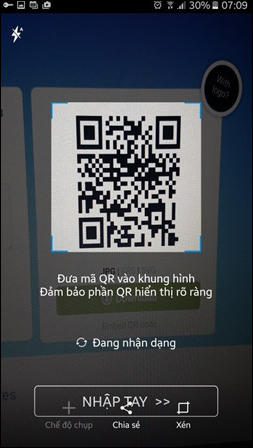
Step 2:
If the screen displays advertisement of new scratch card form of MobiFone. Select Do not show the message again to hide this message. Finally, you will see the scratch card number, click Recharge to top up and finish.


Thus, Mobifone Next application gives users a tool to quickly recharge Mobifone subscribers through scanning QR codes. The application not only brings convenience to recharge, but it can also look up phone accounts, or data packages and convenient value-added services.
See more: How to register for Facebook Flex Mobifone service for free data.
I wish you all success!
You should read it
- ★ How to receive up to 5GB data for all MobiFone subscribers with M090 application
- ★ How to register ringback tones MobiFone
- ★ How to register for 25 days for free using Funring, MCA, mFilm, My music, ... MobiFone
- ★ How to register Student Sim of MobiFone
- ★ Mobifone 3G / 4G network is having trouble inaccessible on a large scale, customer care center is paralyzed