How to limit the time to use Local accounts on Windows 10
Many cases are due to the nature of the work that a computer will be used in, or in the home when, the members use the same computer. In that case, creating a User on the computer is necessary to secure the data, as well as any activity that the previous user has used.
- 5 ways to do this will help your Windows 10 "as fast as the wind"
- Instructions for dividing hard drives right in Windows 10
- Ways to turn off your computer on Windows 10
So you know how to set the time to use the computer for each account or not? Users can completely set limits without the need for other accounts to access and use predefined features. In this article, Network Administrator will show you how to set up Windows usage time for all accounts on your computer.
In the article, we will work with user01 and user02 accounts created in the computer.

Step 1:
Right-click on the Start button icon and select the Command Prompt (Admin) command.

Step 2:
The Administrator Command Prompt interface appears.

Here, we will proceed with setting up Windows usage time for accounts with a common command: net user / time :,
- User : is the name of the account you want to set the time to use.In the lesson, I will take the example with user01 account.
- Time : includes the limit of the week you want to set up (using English names of things and abbreviations Su, M, T, W, Th, F, Sa), a 12 hour period or 24 hours depending on according to the set purpose.
Step 3:
Proceed to set up. For example, I want to limit the time to use Windows for user01 accounts from 9:00 to 20:00 Sunday (Sunday), there will be the following statement:
net user user01 / time: Su, 9 am-8pm
After typing the command completely and pressing Enter , there will be a success message as shown below.

Step 4:
If we want to limit the time for a computer account to use in the Monday (Friday) to Friday (Friday) period, the time from 8:00 to 17:00 then type:
net user user01 / time: MF, 8 am-5pm

Step 5:
Or you can limit to a longer command, the computer usage time limit for user01 from 8:00 to 16:00 on Saturday (Saturday) and from Monday (Friday) to Friday (Friday), in about 9 am to 18 o'clock. Use commas to separate time.
user01 net / time: Sa, 8 am-4pm; MF, 9 am-6pm
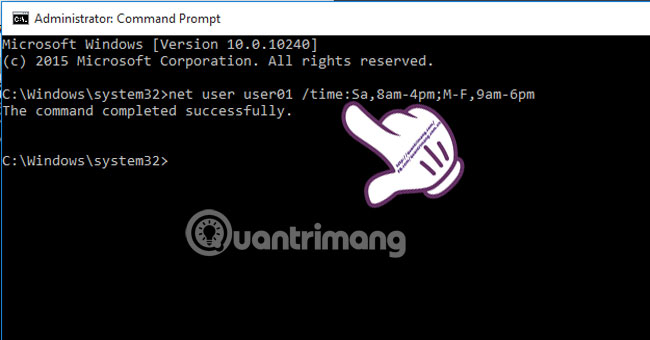
Step 6:
If you want to set up a homogeneous working time for all days of the week, for example, from 7 am to 12 pm and 13 am to 17 pm all days of the week have the following statements:
net user user01 / time: MF, 7 am-12am, MF, 1 pm-5pm
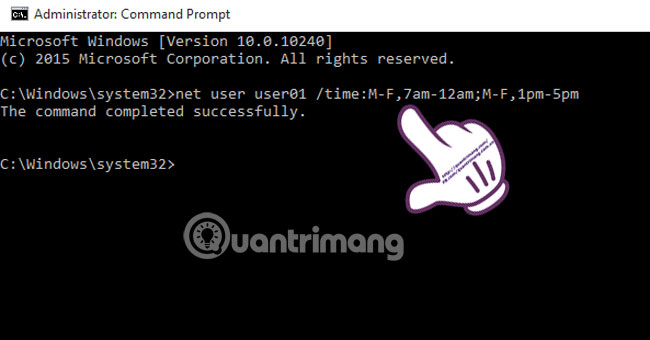
Step 7:
To return to the initial state when not set, click the command: net user user01 / time: all

By different commands, you can limit the time to use the computer for Windows accounts, with different time periods depending on the setup requirements.
Refer to the following articles:
- 5 ways to overcome the situation of slow computer
- To enable or disable Sleep mode in Windows 10
- How to turn off Windows 10 Auto Update?
I wish you all success!
You should read it
- ★ How to Create a New Local User Account in Windows 10
- ★ How to create a new User on Windows 11
- ★ How to fix a local account error cannot open Windows 10 application
- ★ How to reset Local Group Policy settings on Windows 10
- ★ Instructions to transfer Microsoft account to Local account on Windows 10 / 8.1