Microsoft will soon require users to switch from local accounts to Microsoft accounts on Windows 10
Earlier this week, Microsoft released a new Release Preview update for Windows Insider program users who are still using Windows 10. This build 19045.4353 basically does not contain too many interesting upgrades or additions, but it comes with a change that may surprise many.
Specifically, Microsoft is currently testing new banners in the Settings application to encourage users using local accounts to switch to Microsoft Accounts. The company said in a blog post:
The new update will begin rolling out notifications related to Microsoft accounts in Settings > Home. A Microsoft account will connect Windows to your Microsoft applications, as well as backup all data and support subscription management. You can also add additional security steps to limit the risk of your account being locked. Notifications will be displayed on the Start menu and Settings.
This plan seems to be gradually being implemented by Microsoft. That means not all Windows 10 PCs with Build 19045.4353 installed will see the account switch notification show up in the Settings app. The new banner will look like this:
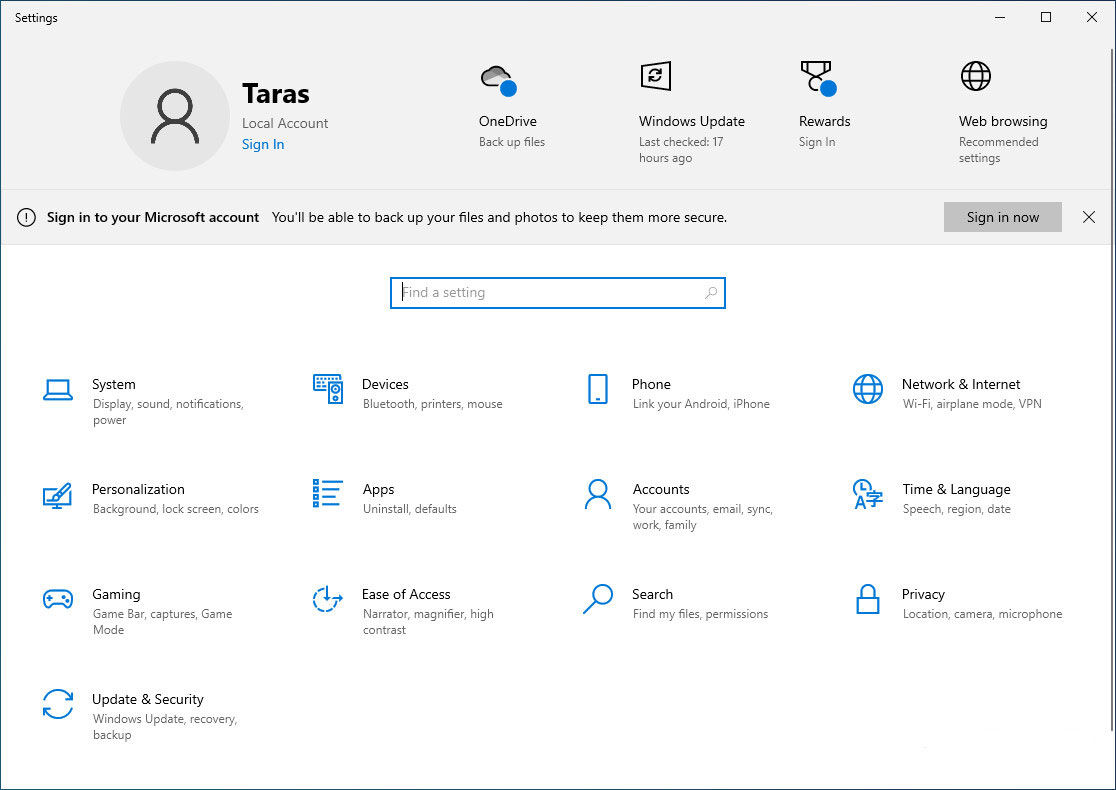
If you don't want the Settings app to bother you with reminders about switching Microsoft accounts, go to Privacy > General and turn off the " Show me suggested content in the Settings app " option . Alternatively, you can also simply click the close button next to the " Sign in now " button to dismiss the banner.
Microsoft's strategy of eliminating local user accounts on consumer versions of Windows upset quite a few people, including Elon Musk. However, Windows 10 still offers a few relatively easy ways to bypass the MSA requirement during initial setup. On the other hand, Windows 11 won't let you use local profiles in the first place.
 Is YouTube's new AI feature 'Ask' really useful?
Is YouTube's new AI feature 'Ask' really useful? 100,000 old iPhones instead of going to the trash factory went to users
100,000 old iPhones instead of going to the trash factory went to users Apple withdrew WhatsApp and Threads from the App Store in China
Apple withdrew WhatsApp and Threads from the App Store in China Elon Musk: AI will be smarter than the smartest person by 2025-2026
Elon Musk: AI will be smarter than the smartest person by 2025-2026 Google reveals its new Axion CPU line, specifically customized for cloud and data servers
Google reveals its new Axion CPU line, specifically customized for cloud and data servers Apple loosens restrictions, officially allowing game emulators to appear on the App Store
Apple loosens restrictions, officially allowing game emulators to appear on the App Store