How to create a local account while setting up Windows 10
Windows 10 makes every effort to use Microsoft accounts. The option to create a local account has been hidden, not even available on Windows 10 Home while connected to the Internet. This article will guide you how to create a local account while setting up Windows 10.
- Distinguish local account and Microsoft account on Windows 8
- Instructions 5 ways to delete the User account on Windows 10
- Differences between standard account and Administrator account on Windows 10
The guide made on the latest stable version of Windows 10 is version 1903, also known as May 2019 Update. You will perform this setup process after installing Windows 10 yourself or on a new computer with Windows 10 installed.
Windows 10 Home: Disconnected from the Internet
The Home version of Windows 10 has no display option to set up Windows without a Microsoft account while connected to the Internet.
To create a local user account, you need to disconnect from the Internet at this time. If connecting to a wired network, remove the Ethernet cable.
If using a Wifi network, you can skip the Internet connection process at the top of the setup wizard (click the back icon in the top toolbar in Windows 10 Setup to go back). You can also press the Airplane Mode key on the laptop to disconnect. This may be one of the function keys above the number key on a laptop keyboard. If that doesn't work, you can remove the Wifi router in a minute.

If you try to create a Microsoft account while disconnected, Windows 10 will display an error message and provide the Skip button. This button will bypass the Microsoft account screen and allow you to set up a local user account.

Windows 10 Pro: Domain Join
If you use Windows 10 Pro, you can select the option with the confusing name Domain Join in the lower left corner of the Microsoft account setup screen to create a local account.
If you don't see this option, don't worry, the Internet disconnect tips that work on Windows 10 Home still apply to Windows 10 Professional. While disconnected, you will be notified to create a local account.
After setup: switch to local account
If you created a Microsoft account during setup, you can convert it to a local user account later. In fact, this is exactly what Microsoft officially recommends that users do during the installation: log in with your Microsoft account and delete it afterwards.
To do this, go to Settings> Accounts> Your Info in Windows 10. Click Sign in with a local account instead and Windows 10 will show you how to switch from a Microsoft account to a local user account.
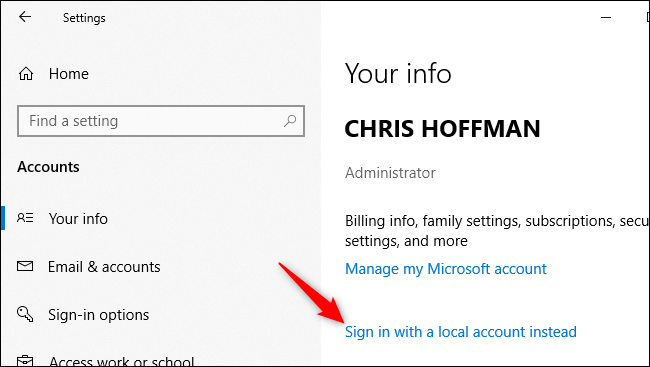
If you like your Microsoft account, you can use it no problem. But if you do not want to use a Microsoft account, you can follow the above methods and Microsoft will make the options to find more and stop hiding it.
I wish you successful implementation!
You should read it
- ★ Instructions to transfer Microsoft account to Local account on Windows 10 / 8.1
- ★ Distinguish local accounts and Microsoft accounts on Windows 8
- ★ How to create a new User on Windows 11
- ★ How to create a new User on Windows 10 using Computer Management and Control Panel
- ★ Create a new local user account in Windows Server 2016