Recently Software Tips received many questions asking how to insert characters at the beginning or end of a string in Excel. So today, Dexterity Software introduces readers how to insert more characters into the string in this article, invite you to track.
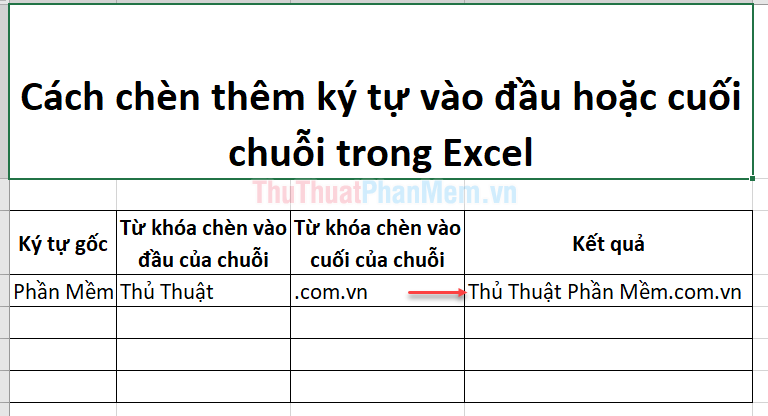
Use the CONCATENATE function
The CONCATENATE function is a function that helps concatenate characters in Excel. Put the keywords that need to be concatenated in sequence in the function: = CONCATENATE (text1, [text2], .)
For example, if you have the following data table, you need to insert character A at the beginning of character Z at the end of the string. The formula will be as follows:
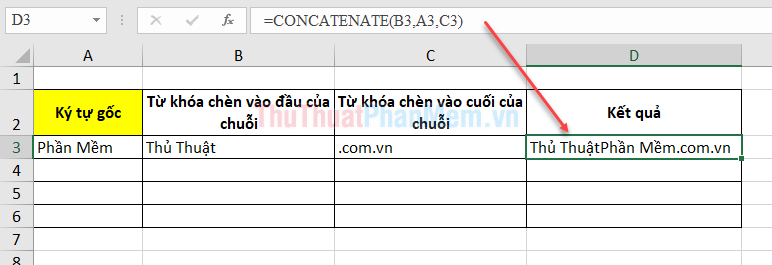
Notice the results on the words "Jutsu" and "Part" are stuck together due to the lack of spaces. So you should add spaces to the formula as follows:
Alternatively, you can use the following CONCATENATE function argument as follows:
Use the & character
Similar to the CONCATENATE function, you can use the & character following the following example:
Or the argument is a text character:
Above Software Tips guide you to read how to insert characters at the beginning or end of a string in Excel. Good luck!
