Google Chrome can be tweaked to match the style of Windows 11
It's not hard to see how the current design language of chrome emphasizes sharp corners and edges for every user interface element. However, this may change in the near future on the Windows version of Chrome, when the tweaks in Chrome's user interface will be applied to be more consistent and seamless with the design language of Windows 11 .
As discovered by Reddit user Leopeva64-2, the code base of a new patch in Chromium Gerrit points to a number of changes to the look and feel of Chrome on Windows 11, where the corners of the system menus are changed. The system has been smoother, similar to the general design style of Windows 11.
This codebase is basically finalized, but has not been implemented yet perhaps because Microsoft's new operating system has not been officially launched yet. However, based on comments in the code base, this new design will be available on all versions of Windows. Here is a snippet of the code mentioned:
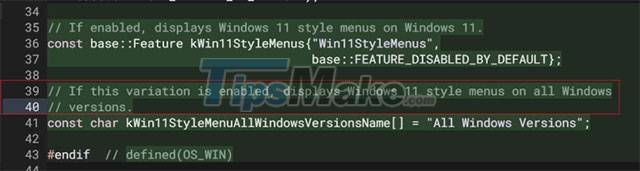
However, in the future, there may still be changes applied to make things more complete. Therefore, it is still unclear when exactly these interface changes will be officially implemented on Chrome Windows platforms. The prerequisite is that it must pass all the necessary checks before coming to Chrome Stable. Perhaps the problem is only in time because Microsoft Edge on Windows 11 now also has a new interface with rounded corners according to the typical acrylic effect of the new operating system.
You should read it
- ★ Why is Google redesigning the user interface for Chrome downloads?
- ★ Google Chrome browser on Android has a new interface, invite experience
- ★ Chrome's new Material Design interface has been activated, try it now
- ★ How to install a theme, change the interface for Google Chrome
- ★ You can now change the look and feel of Google Chrome with just one click