Instructions on how to count words in cells in Excel
In many cases you want to count the number of characters in a text string (text string) to calculate or combine with other functions, or to do something. You can then use the TRIM function, combining the LEN function, the SUBSTITUTE function. Using the TRIM function to remove spaces, use the SUBSTITUTE function to replace the current text with new text in a text string, .
In the following article, Network Administrator will show you how to use these functions to count words and characters in Excel cells .

1a. Using the TRIM function to remove whitespace, whitespace starts and the ending space has been removed.
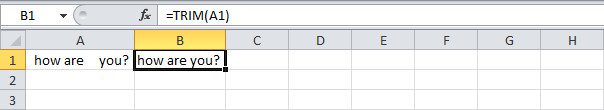
1b. For the length of the string to have a normal space, we combine the LEN and TRIM functions.

2 a. Using the SUBSTITUTE function replaces the current text with new text in a text string. We use the SUBSTITUTE function so that the string has no spaces.

2b. Let the length of the string have no spaces, combine LEN functions and SUBSTITUTE functions.

3. Now comes the simpler tricks. To count the number of words, we subtract the length of the string with no spaces (10) from the length of the string with normal space (12) and 1 more.
To get the number of words, we subtract the length of the string without space (10) from the length of the string with normal space (12) and add 1.
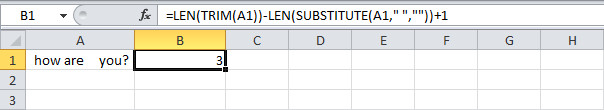
Refer to some of the following articles:
- Fix error of Copy Paste command not working in Word, Excel (2007, 2010)
- This is a simple way to find and delete Hyperlink in Excel
- Instructions for inserting a PDF file into Excel spreadsheet
Good luck!