How to hunt for Black Friday discounts on Whoolala
The most popular shopping app in Vietnam is Tiki, Lazada, Shopee, Sendo . these applications are all products from household, electronics, fashion, consumer goods . But if only fashion alone, these applications are not preferred by consumers.
At times like this you will need an online shopping app exclusively for fashion, Whoolala is an app to update popular trend items from many countries around the world, you can refer to how to coordinate On this map and choose for yourself the fashionable clothes at affordable prices. Especially during this terrible sale of Black Friday. How to buy and hunt for discounts on Whoolala you can see below.
- How to get discount code Shopee
- Ways to get discount codes Lazada
- 6 ways to find discount apps in the App Store
How to hunt for Black Friday discounts on Whoolala
Download Whoolala for iOS
Step 1: Download the Whoolala app to your phone, then click to select the language, next click Skip in the upper right corner of the lower section.


Step 2: In the main menu, you can choose your item or the Brand you want to find. In each fashion item below you will find items that are being sold at an attractive price.


Especially during the Black Friday event, you will find many products reducing up to 80% of product value. Here are a few sample bags of books that were discounted during the Black Friday.


Some other items are also offering very attractive discounts, choose the product you want to buy, choose the color, size and click Buy now.

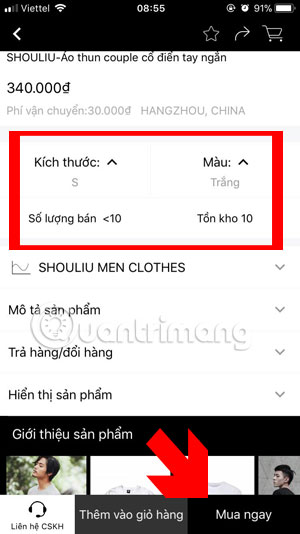
If Whoolala asks you to log in then use your Facebook account to log in, click continue under your name to sign in to Whoolala using Facebook, if not, sign up for your account. email or phone number.
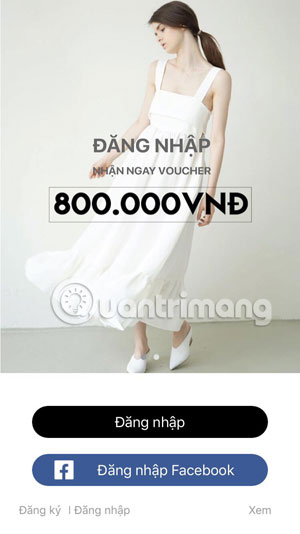
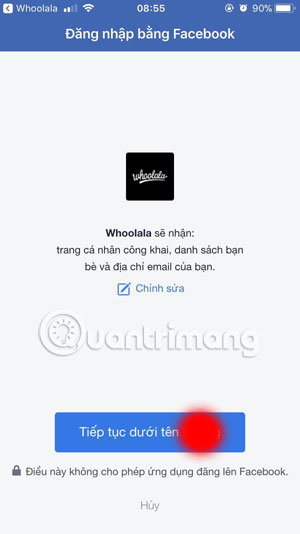
Next, return to the product ordering interface, select the quantity you want to buy and click Confirm purchase. In the Order Confirmation interface, check the quantity, add vouchers that are eligible for the product, and then click add the address.
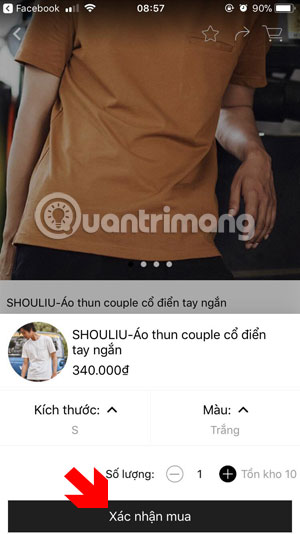

Then just fill in your correct address and click Submit Order , then follow the instructions to place your order. Hopefully, with the above purchase guide from Whoolala , you will order goods from abroad at the most preferential price.
See more:
- How to see which Wi-Fi network is the most powerful on the iPhone
- 10 common mistakes when shopping make you spend more money
- 15 cases of "bad cry laughing" when buying goods online