How to fix the Windows + Space key combination not working error
In this article, TipsMake will guide you how to fix the Windows + Space key combination on Windows 10 not working.
Fix Windows key + Space not working error on Windows 10
If you have this problem, you can try the solutions below, in no particular order. However, you need to first try to see if the problem is with the keyboard or not.
Here's how to do it:
- Try connecting the keyboard to a different USB port if it's a wired keyboard
- Try using the virtual keyboard
- Try connecting the keyboard to another computer to see if it works properly
- Try connecting a different keyboard to the computer and see how everything works
- Try disabling the RAID setting in the BIOS see if everything gets fixed
If the problem is not with the hardware then we will start moving on to software solutions.
1. Reboot the computer
The first solution you should try is to restart your computer. Sometimes just restarting your computer will help you solve problems that you cannot fix forever.
If restarting still does not fix the problem then please try next solution.
2. Run keyboard debugger
To run the keyboard fixer on Windows 10, follow these steps:
- Press Windows + I to open Settings
- Click Update & Security
- Next, choose Troubleshoot
- Find and click Additional troubleshooters
- Here, scroll down to find the Keyboard section and click on Run the troubleshooter
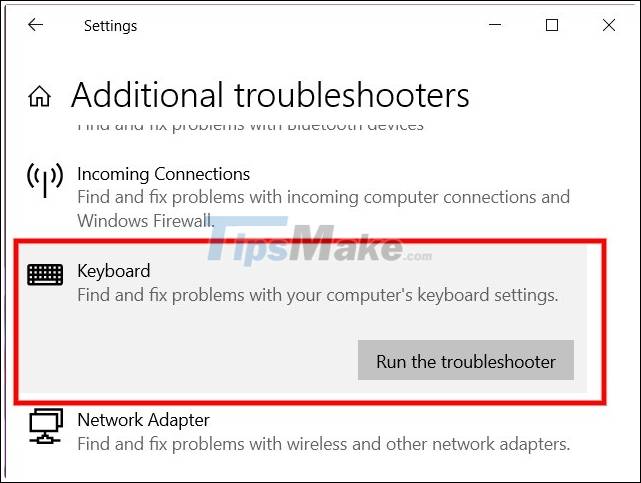
3. Run SFC
Also does not exclude the possibility that your computer has a system error leading to this problem. To fix it, you should run the scanner and fix the SFC system error.
4. Update keyboard driver
This error can also occur when you are using a faulty or outdated keyboard driver. Therefore, you need to try updating the keyboard driver through Device Manager or through the Optional Updates section of Windows Update. You can also download the latest updates from the keyboard manufacturer's website.
If updating the keyboard driver still does not fix the problem, you can try removing the keyboard driver and then restarting your computer. At this point, Windows will automatically install the standard driver for the keyboard and be able to fix the problem.
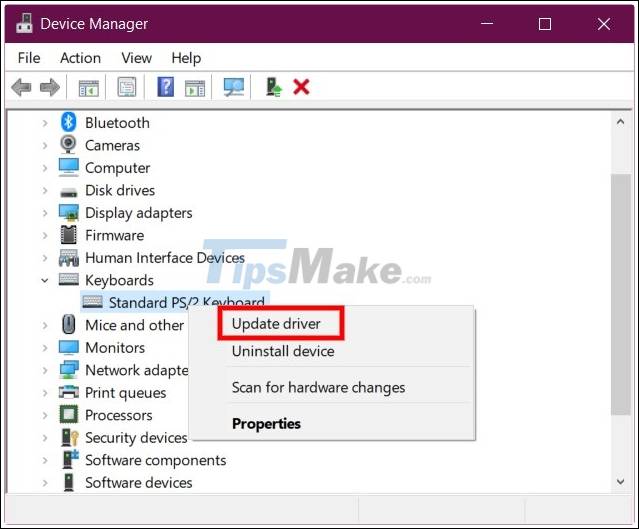
5. Delete the update
This solution requires you to remove the problematic software update and prevent Windows Update from installing it again.
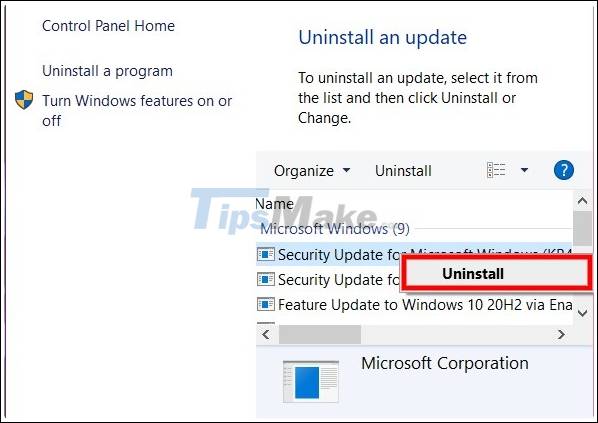
6. Restore the entire system
If none of the solutions above helped you to fix the problem then you might consider a full system restore. This solution requires you to have a backup of your system.
Good luck.
You should read it
- ★ How much disk space does Windows 10 take?
- ★ Fix error 0x80070070 : Using Disk Cleanup Tool to Free up Space in C Drive
- ★ How to disable the 'Low Disk Space' warning in Windows 10/8/7
- ★ Free memory space after updating Windows 10 Anniversary
- ★ Microsoft will not notify you of the amount of memory required to install Windows 10 updates