How much disk space does Windows 10 take?
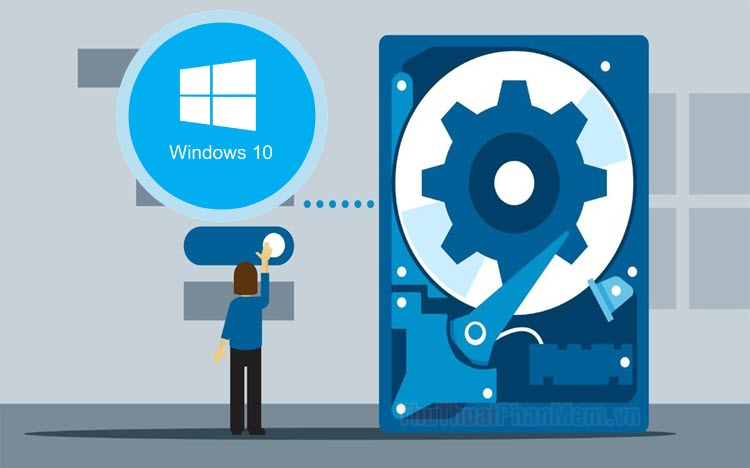
1. How much does Windows 10 weigh?
In 2016 when it debuted, Windows 10 was very compact, lightweight when they weighed only 16GB for 32-bit Windows and 20GB for 64-bit versions of Windows. But since 2016, Windows 10 has gone through dozens of different updates, so they will have the following capacity changes:
Both 32-bit / 64-bit versions of Windows 10 increase the capacity when the installation is complete up to 32GB. (Windows 1909 Version)
The fact that Windows 10 takes more space is not due to the system changes that Microsoft is concerned about 'Update Windows'. Previously, when Update Windows, the system would have to wait for the user to release a sufficient amount of memory to be able to download the Update. Today, Windows 7 always has available 7GB of space on the hard drive so they can download updates all the time without the user having to free up disk space like before.

In summary, with Windows 10 version (1909 - 02/2020), you only need to prepare 32GB of memory on the hard drive to be able to install. Besides, you need to set aside about 50-60GB to install additional third-party applications.
2. Some notes when installing Windows 10
- SSDs should be used to install Windows 10 because they have a very fast booting speed.
- Use a hard drive with a capacity of 120GB or more because you will need to install many different applications on the C drive:
- Before installing Windows 10, you should Format the drive and use the UEFI - GPT drive standard.
- If the hard drive has a large capacity of 500GB or more, it should be divided into two different areas, one for installing Windows and one for storing data, applications .
- For HDD, you must always leave the Windows installation drive about 15% of the total capacity so that they are not fragmented.
- For HDD, you must always leave the Windows installation drive about 7-10% of the total capacity so that they are not fragmented.
In this article, Software Tips introduced to you the capacity of Windows 10 after installing on a computer. Have a nice day!