How to fix font errors in Excel when typing Vietnamese
When you encounter font errors in Excel, data may be displayed incorrectly. Read this article to learn how to fix the error.
While using Excel, many people encounter font errors and do not know how to fix them. The cause is usually because you receive a file from another computer that does not have the same font set as your computer, leading to this problem. To fix it, please see the instructions of Free Download.

Fix font error when typing Vietnamese in Excel
How to fix font errors in Excel
First of all, you need to download the full font set and update the latest version of Unikey on your computer.
- Download full Font here: Full Font
- Download Unikey here: Download Unikey
Step 1: Open the Excel 2003, 2007, 2010 or Excel 2016 file that needs to fix the font error in Excel, select the area that needs to fix the font error and then copy them ( Ctrl + C ).
Step 2: Right-click on the Unikey icon at the bottom of the toolbar, select "Tools" or you can press Ctrl + Shift + F6 to open Unikey Toolkit.
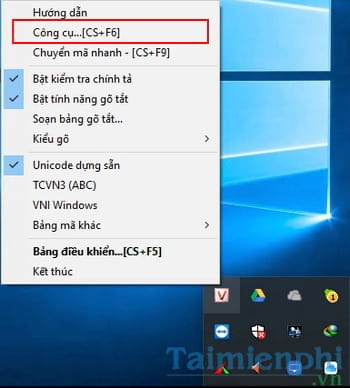
Step 3: Here, you need to correctly identify the "source font" and "target font" to fix the error. You can also use the Code Table Invert to change, then click Convert .
Normally, if you convert from .VNTime font to Time New Roman, you need to convert from TCVN 3(ABC) source to Unicode destination and vice versa.
Finally, open a new Excel file and Paste ( Ctrl + V ). Check the result, if it is not satisfactory, you can Reverse the code table again to do it again.
So with the above basic way to fix font errors in Excel, hopefully you can open the data file with the full font. In addition, font errors in Word also occur frequently, not just Excel. Interested readers can directly watch the following video to have a more intuitive view and way to do it.
Excel or Word are the easiest documents to print today, printing Word is relatively simple, if you have never known how to print Excel, please refer to how to print Excel to successfully print Excel documents.
You should read it
- How to fix Vietnamese error when opening CSV file in Excel
- How to set the default font and font size on Excel
- Set the default font in Excel
- How to fix font errors Word, Excel, transcoding fonts super fast
- Set the default font and font size in Excel
- What is ### error in Excel? how to fix ### error in Excel
- How to fix font errors in Word and Excel
- Use Web Font in CSS
- Safari Font Error - Apply This Trick
- How to change fonts in Windows 11
- How to set the default font in Word, Excel 2016
- How to convert fonts in Excel
Maybe you are interested
Microsoft urgently warns about a phishing campaign that uses malicious Excel macros to hack PCs How to Be a Good Blogger Galaxy S20 Ultra 6.9 inch screen, Nexus 7 7 inch screen, 2 screens equally large? Differentiate the type of laptop currently available Warning: There appears an email notification of Windows updates from a fake Microsoft that contains cyber ransomware 3 suitable screen selection rules
