Differentiate the type of laptop currently available
When the demand for computers is extremely diverse, laptop manufacturers have created products with different sizes and configurations to meet different customers.
Therefore, we often hear about concepts such as netbooks, ultrabooks, laptops, notebooks . What's the difference between these concepts? Please review these concepts so you have a more accurate and complete look.
Considering the order from the smallest screen to the largest screen, we can have a rough picture of current laptop types as follows:
- Palmtop
- Netbook
- Ultrabook
- Notebook
- Laptop
The above order also shows the high to low mobility of the device: a netbook usually has a smaller screen and is lighter than the ultrabook or notebook. Below we will learn more about each type of device.
Palmtop

Palmtop is an electronic device that fits in the palm of your hand. A good example of an early palmtop is PalmPilot. Due to its small size, the first palmtop didn't have a keyboard or mouse and often relied on a pen using graffiti or something similar.

Palmtop is the smallest device in the laptop series. They usually only have screens from 6 to 7 inches (in the picture is a palmtop 76LX manufactured by HP). Most palmtops run an older version of Windows, Windows CE. The latest palmtop models can be equipped with Windows XP. When smartphones and especially tablets emerged, this type of device became obsolete and it is now difficult to buy because the companies have stopped manufacturing them.
The term "palmtop" was originally used in a period when computers were large and bulky, and cell phones were not invented. Today, the term is rarely used to describe a computer that fits in the palm of your hand due to the advent of smartphones.
Netbook
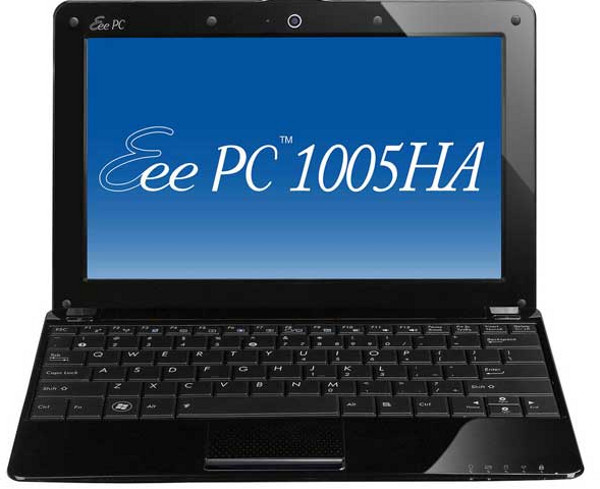
With a 9 to 10 inch screen, netbooks were the type of device that was quite popular before Apple's iPad came along. Netbooks are highly portable, providing users with a full PC experience with a physical keyboard and Windows application store as you would on a desktop.
However, the demand for netbooks has plummeted recently and many companies have decided to stop production in the near future. Currently, you can still choose to buy netbook models at stores, computer distributors with prices from 5 to 10 million. Netbooks are suitable for basic computer tasks like surfing the web, checking mail, but with " heavy " tasks such as playing games or Photoshop, it is difficult for the netbook to handle.
Netbooks have come up with a complete computing solution because they come with a keyboard where you can type words instead of using the touch screen as you would with an iPad.
These netbooks are different from tablets because you can run Windows applications on them. Tablets and smartphones cannot run all common Windows applications. These netbooks are not as popular as they used to be because iPad offers much greater flexibility.
Ultrabook

MacBook Air - "inspiration" for the introduction of Ultrabook.
A new concept introduced by Intel in mid-2011. Ultrabook is an ultra-portable notebook line that Intel strongly promoted. Basically, ultrabook is a device with a light weight, less than 1.5 kg, and extremely thin. This is a laptop line that PC makers are aiming to rival Apple's MacBook Air.
Although extremely thin (less than 2 cm), the screen size of ultrabook varies from 11 inches to 15 inches. Many ultrabook models are equipped with SSD drives for much higher performance than the HDD. However, due to the high price of SSDs, most ultrabooks use a hybrid drive between SSD and HDD, of which the SSD is small and often used only as an OS drive and important applications.
As a result, you don't get as much memory as you pay for. You can get up to 128GB of memory. Remember, Ultrabooks do not have DVD drives (you have to sacrifice this factor to get ultra-thin devices).
Ultrabooks also don't usually have an optical drive, so if you're using a laptop to watch DVDs, you're sorry it's not for you. It is suitable for basic computing tasks such as surfing the web, mailing, and playing light games, however, they are not suitable for playing high-end 3D games. The price of popular ultrabook is from VND 14 million to VND 30 million.
Notebook and Laptop

There is not much difference between notebook and laptop. Historically, laptops were a bit bigger than notebooks and were designed to replace desktops with high mobility: You can fit them in your lap to use. Notebooks are smaller than laptops and portability is higher: You can carry them with you to use them. However, these two concepts seem to be no longer different now. Manufacturers use the term notebook and laptop interchangeably.
You won't see many manufacturers using the term "laptop". They prefer to use the word "notebook". The basic difference is that the notebook has a DVD drive. If not, you can also call them "Ultrabook".
Notebook is a broad concept: If a device does not fall into any of the above concepts, it is understood as a notebook. Therefore, distinguishing notebooks by price criteria is very difficult. High-end notebooks can cost as much as $ 4,000.
Notebook screen sizes range from 12 inches to 18 inches, although 15 inches is the most common size. There are notebooks equipped with super-powerful graphics cards to help you play 3D games. They are also often bundled with DVD drives and large hard drives.