How to fix missing or missing msvcp110.dll file on the computer
MSVCP110.DLL is a file contained in the System32 folder of the windows system, the error of missing or not finding the msvcp110.dll file occurs when this file is disappeared from the System32 folder. The cause of this file loss may be due to virus loss or during the installation of some strange software that changed the file. This error is actually not very serious, but it will occasionally cause a warning that makes us uncomfortable. To fix this error is also very simple, the following article of TipsMake.com will guide in detail step by step to help you fix the missing error msvcp110.dll file. Please refer!
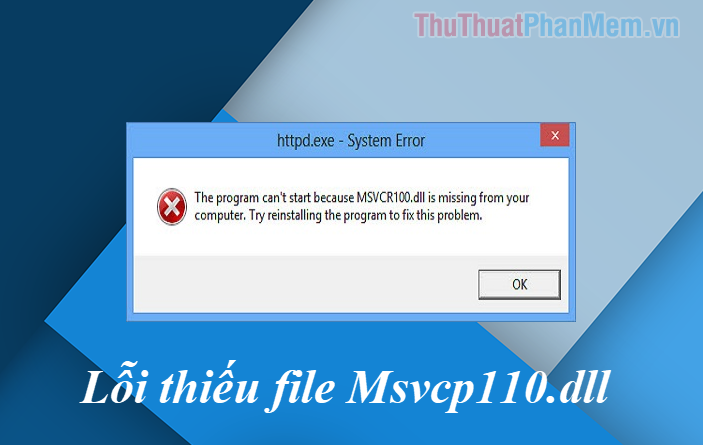
Fixing the error of Msvcp110.dll file is very simple, we just need to download the Msvcp110.dll file and copy it into the System32 folder again. How to do the following:
Step 1 : To download the dll file, please visit the following website:
https://www.dll-files.com/
After accessing the website, enter the name msvcp110.dll file in the search box and press enter to search

Step 2 : At the search results page, you scroll down the link to download the file.
Note: These dll files have 32bit and 64bit versions, please download the correct version for the windows version you are using.

Step 3: After downloading we will be a Zip file, please extract that file.

We will get an msvcp110.dll file as shown below:

Step 4 : Please copy the file msvcp110.dll to the System32 folder under the path:
C: WindowsSystem32
After copying, you can check to see if the error still grinds.

So with just a few simple steps, we can successfully fix the error of missing msvcp110.dll file. Good luck!
You should read it
- ★ How to fix missing dll file on Windows
- ★ How to fix Winload.efi is missing on Windows
- ★ How to fix missing file gdi32full.dll on Windows 10, 11
- ★ How to fix 'The program can't start because api-ms-win-crt-runtime-l1-1-0.dll is missing from your computer'
- ★ How to fix missing vcruntime140.dll file in Windows