Tips for fixing network glitches on your computer
Currently there are many friends who have sent questions to me that on their computers, mainly Windows 8 and 8.1 or the phenomenon of network flickering, even when connected by Wifi or wired network. After eliminating the cases due to software, viruses, software conflicts, drivers . then TipsMake.com will guide you how to fix Internet connection flaws in the lower part of the article.
See more:
- Tips to fix network connection errors are flickering phenomenon on Android phones.
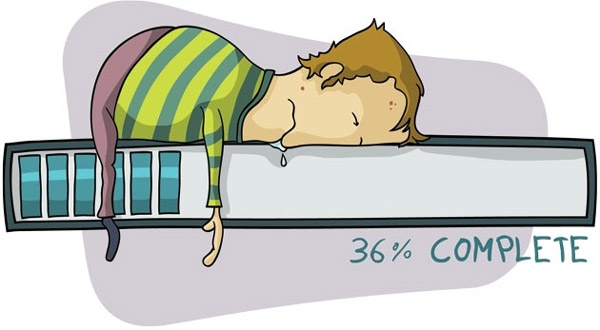
First, click on the network connection icon at the bottom right of the screen, select Open Network And Sharing Center or go to Control Panel> All Control Panel Items> Network and Sharing Center :
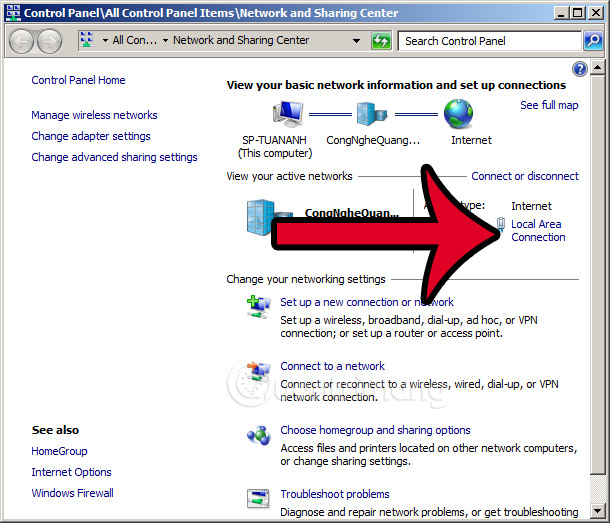
Then click on the icon connecting to the network as shown, applicable to both Wifi and wired network. The network window displays, you click on the Properties button as shown below:

Troubleshooting continue clicking the Configure button:

Finally, the Properties window of the corresponding network card appears, switch to the last tab, Power Management and remove the check box in the Allow the computer to turn off this device to save power box as shown below. Then click OK to save changes:

Please note that removing the check box in Allow the computer .
Next, you check the DNS has changed to the corresponding value of OpenDNS or Google DNS or not. See the article on how to change DNS on the computer here.
You should read it
- ★ Android error Wifi connection is flickering, this is how to fix the error
- ★ This is why you should plug in the network cable when playing games instead of using wifi
- ★ How to set up preferred WiFi connection mode on Mac
- ★ How to share Internet Ethernet connection for mobile devices
- ★ How to fix screen flickering error on Windows 10