How to enable or disable 3G on Windows Phone?
In the article below, we will show you how to enable or disable 3G on your Lumia phone, as the example here I am using Microsoft's Lumia 920. The use of 3G is becoming more and more popular and widespread, due to the inevitable development of technology, user requirements . and a smartphone like Lumia that satisfies those needs very well.
Steps to turn on, turn off 3G on Windows Phone:
On Lumia phones, you swipe from the top to open Notifications , then click All Settings> Cellular + SIM as shown below:
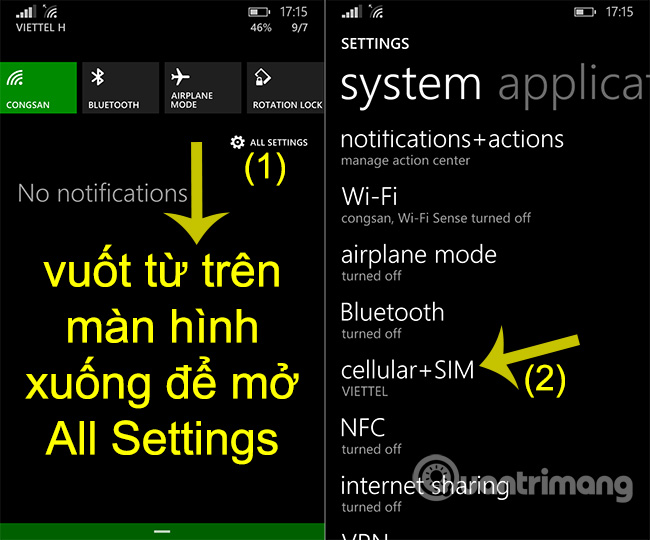
The next setting screen displays, you see the Data connection part in Off state means turning off, swiping right to turn on 3G, or if you want to turn off 3G, switch to Off state - left to flip:
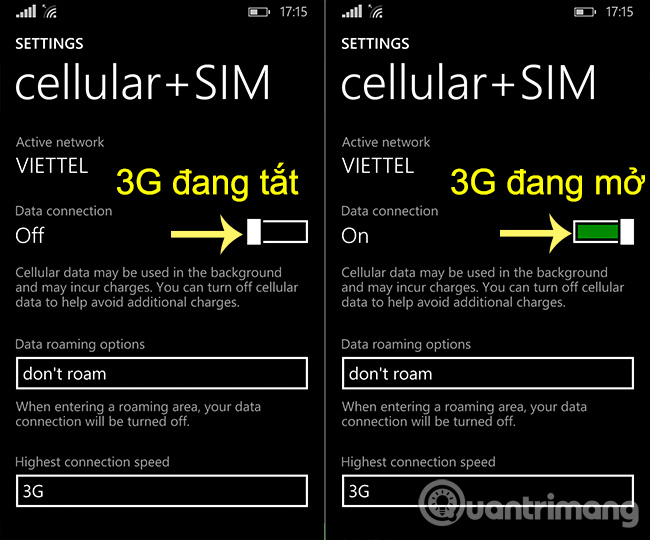
Good luck!
Discover more
Share by
Kareem Winters
Update 26 May 2019