Open Windows Phone screen by tapping twice?
Microsoft's Windows Phone operating system is in the midst of a consolidation phase for PCs and phones, and in the future the features on the phone will be available on the PC and vice versa. But for Windows Phone 8 version, there are still many features that users have not fully exploited. In the article below, TipsMake.com will introduce you how to open the screen (or call it "wake up the phone") by tapping the screen twice (Windows Phone 8 operating system or more ).
- How to take photos of iPhone, iPad phone screen?
- Copy music from computer to iPhone?
- Take a very simple PC screen capture!
Steps to proceed:
First, open the All Settings> touch section> Touch up and switch from Off mode to On (on) :
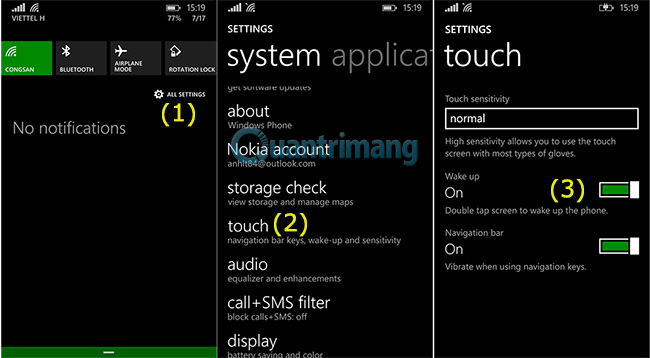
And from now on, if you want to "wake up" a Windows Phone phone, just touching the screen twice is the screen will open automatically, will stop having to press the Power button too much again. Pretty simple and easy, isn't it?Good luck!