Instructions on how to play Wifi on Lumia phones
Many times need to handle the job but your wifi network is flickering, unusable, but only in the hands of the phone, how to do? The only solution is to turn your smartphone into a Wifi hotspot for use. In the article below, TipsMake.com will introduce to you the basic way to turn Windows Phone into Wifi hotspot.
See more tutorials:
- Turn Windows 10 computer into Wifi hotspot
- How to create Wifi on computer
- How to turn on, turn off 3G on Lumia
To turn Windows Phone into a Wifi hotspot:
First, turn on 3G (see the article on the link above). At the All Settings screen, we go to Internet Sharing section as shown below, in Sharing section, Off mode is turned off, swiping right - On to turn on Internet sharing feature, also turn the phone into Wifi hotspot:
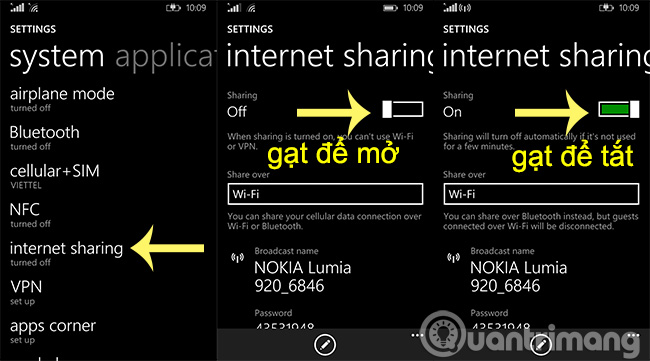
At the bottom of the screen you will see the Edit button icon, so that we can change the Wifi wave name and access password at will:

And this is our result:

Connect to try, enter the password:

Access speed on the computer is quite fast, probably because there are only 1 users:
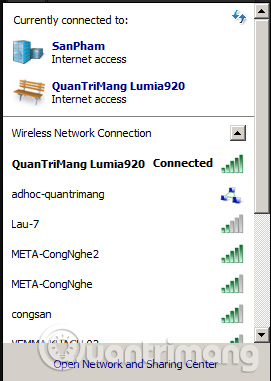
Full wave line, too bad!
However, you should note that this method of Wifi on Windows Phone only limits 8 connections at the same time, meaning that if there is a 9th user, you need to use another device.Good luck!