How to enable spell check in Microsoft Edge
All browsers have additional spell-checking mode settings, such as spell-checking restrictions on the Microsoft Edge browser. When you turn on this check mode, the browser will help us check spelling errors when you enter content on the browser, helping you to control the text and documents you enter very similar to the spell check feature on Google Chrome. The following article will guide you to enable spell checking in Microsoft Edge.
Instructions to enable spell check in Edge
Step 1:
At the interface on the Microsoft Edge browser, users click on the 3 dots icon and then select Settings in the displayed list.
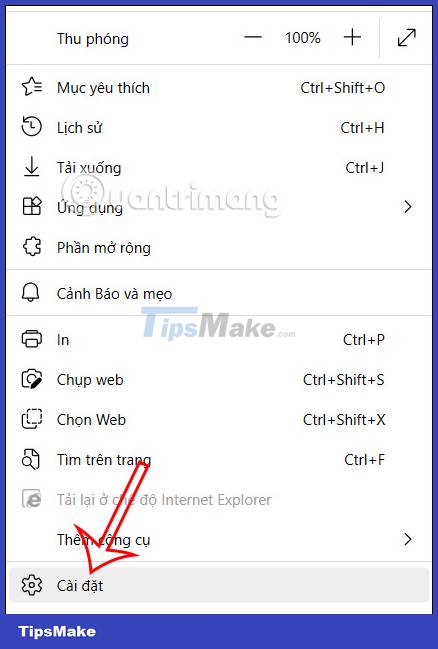
Step 2:
Switch to the settings interface on the application. Here the user will click on the Language item in the list of setting items on the left side of the interface.

Step 3:
You look at the setting content on the side. We go to the setting Language support writing and then click on the arrow icon in the Vietnamese section to adjust when entering content in this language on the browser.

Step 4:
You will now see an additional Advanced spell check option to enable spell check in Microsoft Edge browser. Please flip the switch to the right to activate spell check mode on Microsoft Edge browser.
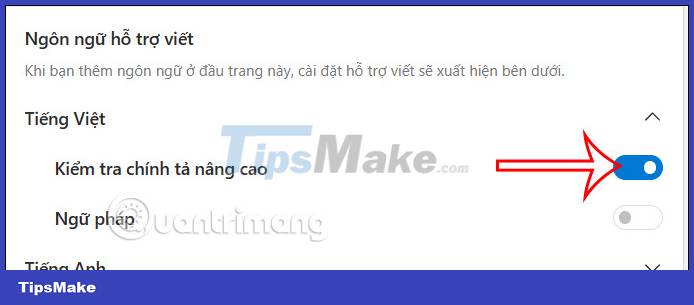
So when you enter content on the Microsoft Edge browser, the spell checker will work and check the content we are typing.