How to download the latest Sigma Battle Royale on your phone
Download Sigma Battle Royale to experience, you will enter the battle for survival on the island with 49 other people to search for the last survivor, as always, you can choose the location to parachute from the plane when They are moving in the sky, please avoid hot areas because there are many dangers there.
Instructions for downloading and installing Sigma Battle Royale on your phone
Step 1: Click the link to download the game installer from the link below.
- Link to download Sigma Battle Royale APK here
Step 2: Click the Sigma Battle Royale APK file => press Install.
- You need to enable unknown sources to install APK files on Android if required.
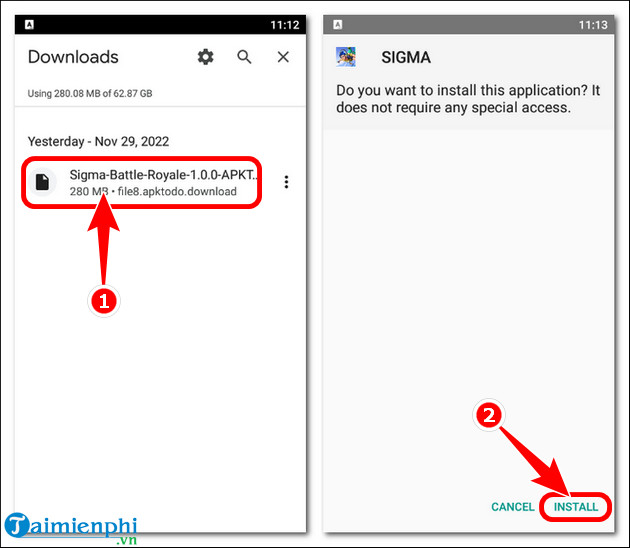
Step 3: After installation is complete, open Sigma Battle Royale => check the box agreeing to the terms => log in to play the game via Facebook , Google or Guest account (guest account).
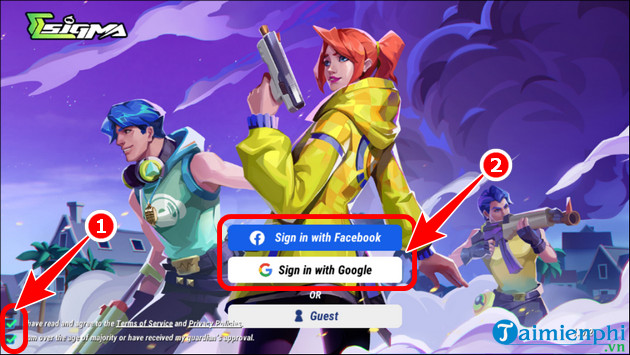
Step 4: Click Tap to begin.

Step 5: Name your character => click Let's go.
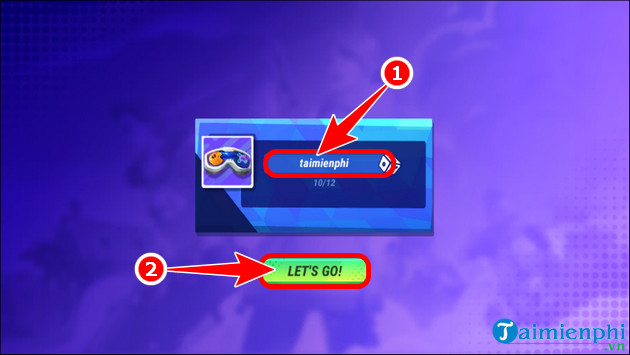
Step 6: The game interface will display as shown below.
- Here you can change characters , edit character skins , gun skins and do missions (1).
- To start the life and death match, click Start (2).
- At the same time, you can install Sigma Battle Royale in Vietnamese for convenient experience.

So how to download Sigma Battle Royale is not too complicated, anyone can download and experience this game and freely become the last survivor in the battlefield. Currently, the iOS version has not appeared, gamers can install BlueStacks , an Android emulator software to play Sigma Battle Royale on PC.