How to know for sure a safe file before downloading?
If you worry that a file may be harmful to your computer, you should not download it and depend on antivirus programs. You can scan files to detect malware with more than 60 antivirus tools before downloading and all with a single tool.
This is not an alternative to basic online security methods that can help you avoid scams and other threats, but this is a way to look deeper if you are interested in a file.
- Free online virus scanning tools
Scan the download link for malware detection with VirusTotal
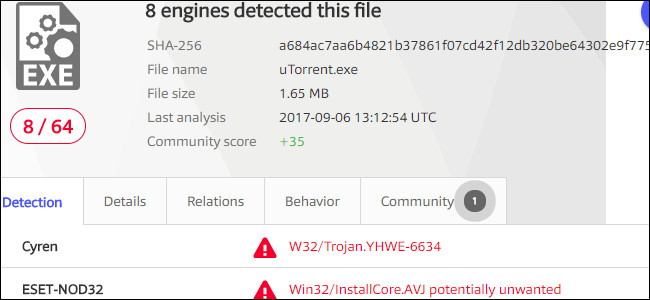
To do this, you need to specify the download link of a file. That is the direct download link of a file, not just the download page address. For example, if you want to scan an .exe file, you will need to link directly to the .exe file. If you want to scan a .doc file, you will need to link directly to the .doc file. You can see this by hovering over the link and viewing the address in your browser.

Right-click on the link and select 'Copy link address' in Chrome, 'Copy Link Location' in Firefox, 'Copy link' in Edge or any other similar language in other browsers.

Next, go to VirusTotal.com page in your web browser. This tool has been owned by Google since 2012.
Click the "URL" tab on the page and then paste the link you copied into the box. Click the search button or press Enter to scan the file.

VirusTotal will download the file you specified to the servers and scan it with a large number of different antivirus tools. If others have recently scanned this file, VirusTotal will show you recent scan results.
If you see 'No engines detected this URL' , it means there is no VirusTotal antivirus tool that detects a problem file.
"0/65" means that 0 out of 65 VirusTotal antivirus tools found malware on this file. This means the file you want to download is clean and safe. Of course, there may be new and strange malware that these antivirus programs can't detect, so you should be careful and only download software from sources you trust.
- Free software download sites are safe
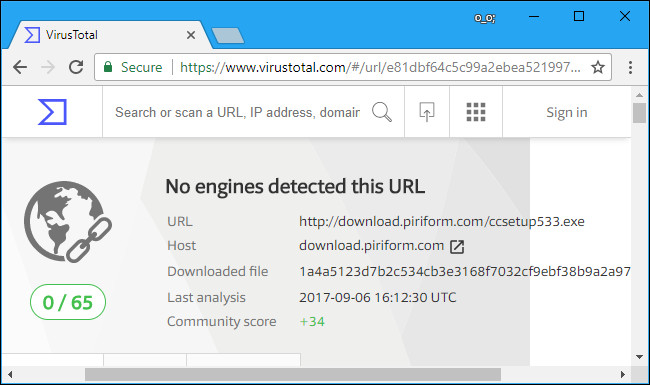
If one of the antivirus tools finds a problem, you'll see the following message:
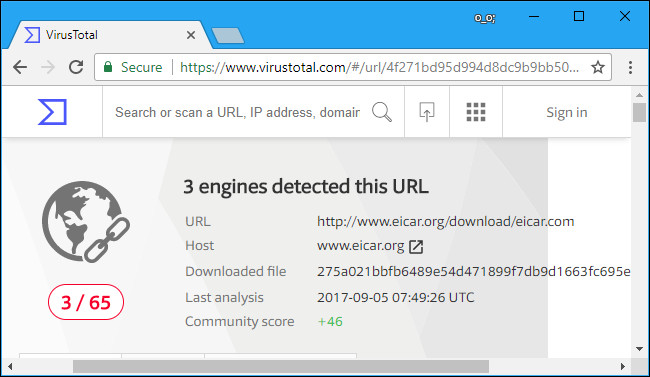
In some cases, nearly all tools find viruses. In other cases, only a few anti-virus tools will detect the problem. This may be that some antivirus tools have discovered new malware before other tools. You can scroll down to see which anti-virus tools detect the virus in the file, see more details about the file and community comments about whether the URL is safe. (For example, in some cases, it may be flagged for crapware software and is often easily overlooked.)
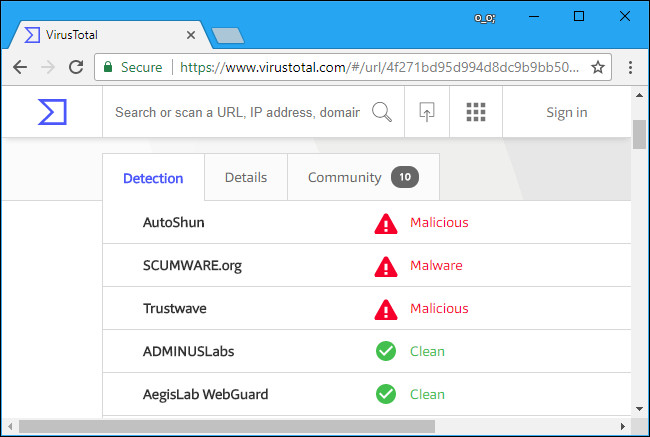
If you scan the file download page instead of the download file, you'll see a 'Downloaded file' link on VirusTotal. Click the icon to the right of 'Downloaded file' to see more analysis of the website download file.
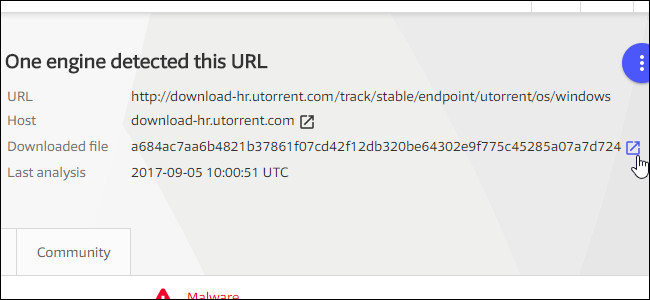
Integrate VirusTotal into your web browser
To make this process easier, the VirusTotal project provides browser extensions. They will integrate VirusTotal into your browser, allowing you to right-click on a link on any site and select an 'Scan with VirusTotal' option . You will not have to visit the VirusTotal website and copy and paste links.
Extensions are available for Google Chrome, Mozilla Firefox and Internet Explorer. Download the appropriate extension and you can right-click on a link, select the VirusTotal option to quickly scan and view the results.

If VirusTotal agrees that this is a dangerous file, you should stay away from it. If the results show there are some malware detection programs, you should be careful, but can check the detailed results of the tools to see why it thinks the files are danger.
If a file is clean and safe, it means that it does not detect any malware by antivirus tools. However, that does not mean that the file is absolutely secure, of course the antivirus software is not perfect and does not detect new malware, thus ensuring you download programs from a trusted source. .