How to download and play Lawn Mowing Simulator for free
For those who have an Epic Games Store account, you can immediately receive Lawn Mowing Simulator for free, download and play for free on your PC anytime you like. If you don't have one, you should sign up for an Epic Games Store account now.
Configuration requirements to play Lawn Mowing Simulator on PC
1. Minimum configuration to play Lawn Mowing Simulator on PC
- OS : Windows 10/11 (64bit)
- CPU : AMD FX-8350 / Intel Core i3-8350K or equivalent
- VGA : Radeon R9 390X / GeForce GTX 960 or VGA equivalent
- Memory : 8 GB RAM
- Storage : 20 GB available space
- DirectX : Version 11
2. Recommended configuration to play Lawn Mowing Simulator on PC
- OS : Windows 10/11 (64bit)
- CPU : AMD Ryzen 7 2700X / Intel Core i7-6950X or equivalent
- VGA : Radeon RX Vega 64 / GeForce GTX 1080 or equivalent equivalent
- Memory : 8 GB RAM
- Storage : 20 GB available space
- DirectX : Version 11
How to download and play Lawn Mowing Simulator for free on PC
Step 1: First you need to install Epic Games Launcher from the link below. Epic Games Launcher is software that supports downloading and installing Lawn Mowing Simulator for free on Epic Store.
- Download Epic Games Launcher latest version here.
Step 2: Open Epic Games Launcher and log in to your Epic Store account .
Step 3: Go to Store , scroll down and select Lawn Mowing Simulator at Free Games .
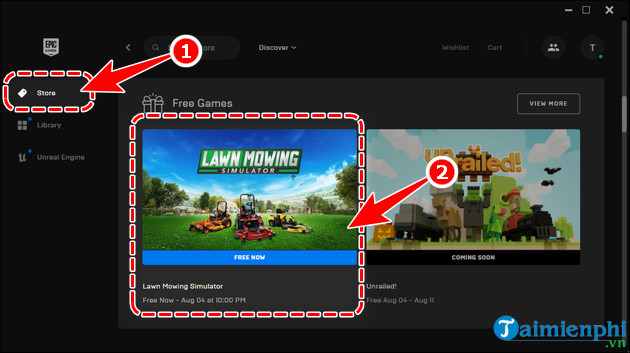
Step 4: At the main interface, click Get .
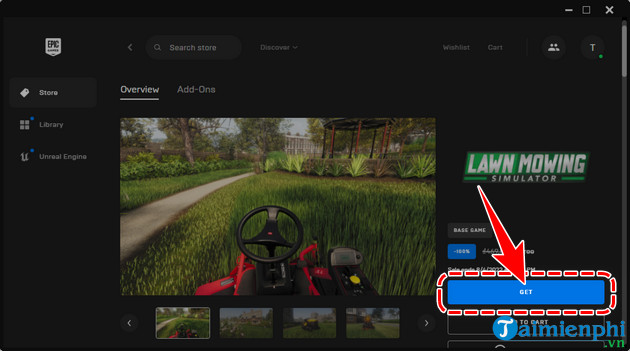
Step 5: Click Place Order to receive free Lawn Mowing Simulator game on PC.
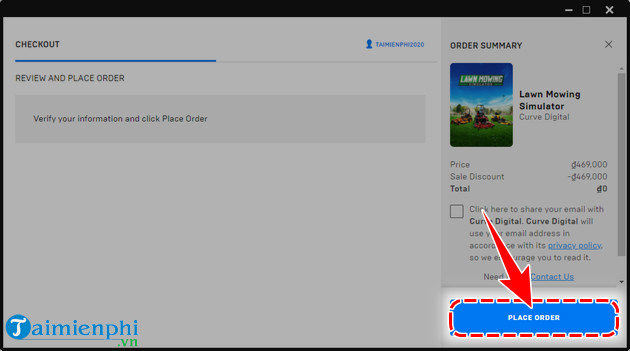
Step 6: Click In Library here.
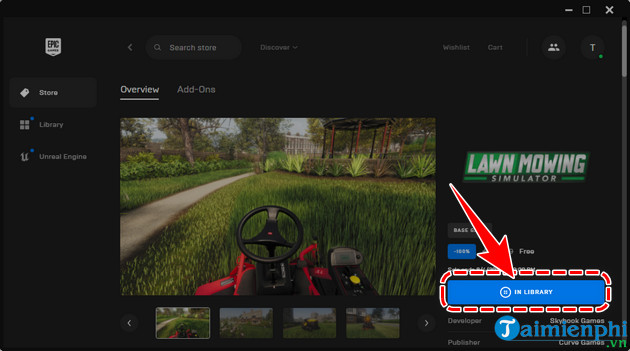
Step 7: Select the free game Lawn Mowing Simulator from the list.
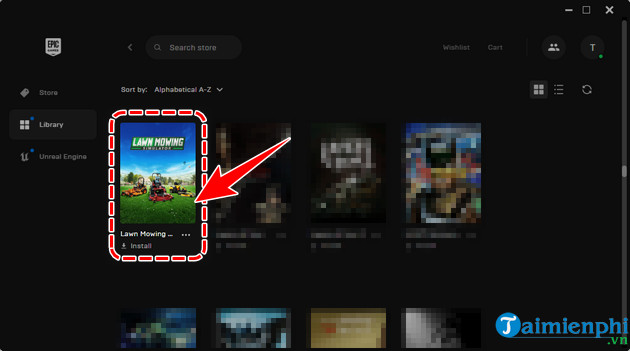
- Click Browse to choose where to save the game installation file => click Install to install the Lawn Mowing Simulator game on your PC.
- After installation is complete, open Lawn Mowing Simulator on the Desktop.
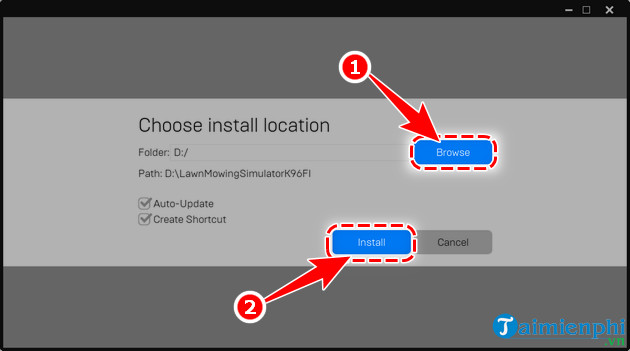
Lawn Mowing Simulator has a relatively gentle gameplay suitable for all ages from the elderly to young children, suitable for entertainment during stressful times of work or tiring study. So get Lawn Mowing Simulator for free, download and play from the Epic Games Store now to discover what the English countryside is like.
You should read it
- ★ How to download Bus Simulator Indonesia on a computer, PC
- ★ Play Microsoft Flight Simulator right on the web
- ★ Please download Farming Simulator 19, a very good farm management game, it's free
- ★ Which country is Oshima lawn mower? Is that good?
- ★ Address to buy genuine Honda, Oshima low-cost lawn mowers in Hanoi and Ho Chi Minh City. HCM