How to copy Word without detailed formatting errors
Do you often encounter formatting errors when copying in Word? Don't worry, instructions on how to copy Word without formatting errors will help you.
Are you having formatting problems when copying and pasting content into Word? The entire pasted text identifies error titles, word locations, unwanted hyperlinks, different fonts, etc. Deleting error correction formatting takes too much time. The following TipsMake will help you know how to copy Word without formatting errors .
There are so many different ways you can do it now. To copy text from Word without formatting errors, you can try the following methods:
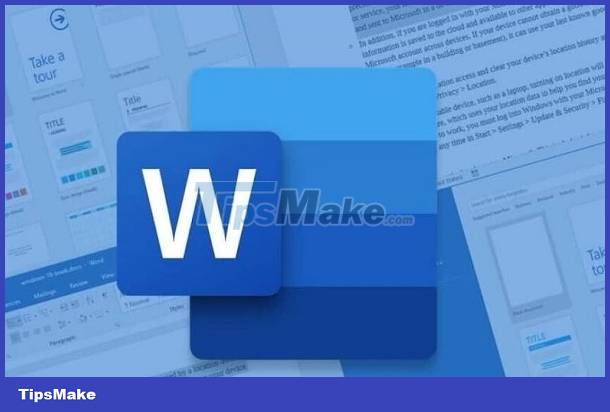
How to copy paste and keep the format intact in Word is extremely simple
Here are some ways to copy Word pages to preserve formatting in Microsoft's special paste options.
Option 1: Keep source format
This selection allows you to preserve the original formatting of the text you copied, including color, letter size, headers, footers, and other features.

Option 2: Merge formats
This selection formats the text you copied based on the rest of the text in your Word file. That is, it will format the images in Word according to the old font. This is useful when you want to add a quote or part of an existing article to your text document.

Option 3: Keep text only
This option usually applies if you only need the text and not the original formatting. The text you paste will appear as basic text without any titles, color changes, etc.

How to copy Word without formatting errors using keyboard shortcuts
In Word, select the text to copy and press the key combination ' Ctrl + C ' to copy. Then, in the target program, press the key combination ' Ctrl + Shift + V ' to paste the text without formatting.
For example, you can quickly press the shortcut Ctrl + Shift + V (Google Docs) .
Remove formatting when copying in Word
(*) How to use the 'Paste Special' feature (Paste Special)
In Word, select the text to copy, then right-click and select 'Copy'.
In the target program (eg Microsoft Excel, Google Docs) with Word, do the same. Right-click on the location you want to paste and select 'Paste Special' .
In the case of Word with a 'Paste Special' dialog box , select 'Unformatted Text' or similar option. Then, click the ' OK ' button to complete copying and unformatting in Word.

Use an intermediate editor
You can copy text from Word and paste it into an intermediate text editor such as Notepad (Windows) or TextEdit (Mac). Then, copy back the text from the intermediate text editor and paste it into the target program.

The example Admin uses here is Notepad . This is the most basic text editor. In this it doesn't recognize any titles, colors or options. It can be said that any text you paste into Notepad is in basic format. Of course it will still require some manual formatting in Microsoft Word.
The above methods can help you copy text from Word without formatting errors. However, it should be noted that some special formats in Word may not be copied or pasted correctly in the target program.
If you have a better way to copy Word without formatting errors, please leave a comment to help TipsMake and everyone else! Wishing you success with the methods guided in the article.
You should read it
- Instructions to copy data from Excel to Word retain the format
- Tips for copying fast and efficient paragraph formatting in Word
- Fix error of Copy Paste command not working in Word, Excel (2007, 2010)
- How to transfer tables from Word to PowerPoint
- Fix copying errors with line breaks in Word super fast
- How to copy from Word to Excel, Powerpoint stays the same format
 3 Best ways to fix font errors in Word when downloading
3 Best ways to fix font errors in Word when downloading How to correct when Excel automatically rounds numbers
How to correct when Excel automatically rounds numbers![[FINDING A FIX] Word Page Shortened Error](https://tipsmake.com/data6/thumbs_80x80/[finding-a-fix]-word-page-shortened-error_thumbs_80x80_kKFxVV1R9.jpg) [FINDING A FIX] Word Page Shortened Error
[FINDING A FIX] Word Page Shortened Error Effective solution to fix hidden text errors in tables in Word
Effective solution to fix hidden text errors in tables in Word How to find the hidden Undo button in Excel quickly and easily
How to find the hidden Undo button in Excel quickly and easily How to save images in Word as image files?
How to save images in Word as image files?