Instructions to copy data from Excel to Word retain the format
Sometimes at work you want to convert table data from excel to word, but when the copy to word is formatted or exceeds the frame in the word. The following article details how to copy data from excel to word to keep the format.
Step 1: Open the Excel file containing the data to copy -> Highlight the data you want to copy -> Right-click and select Copy .
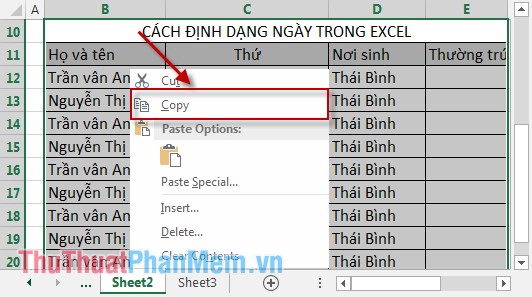
Step 2: Open the Word file you want to insert data from Excel -> place the cursor at the position you want to paste -> on the HOME tab -> Paste -> Paste Special .
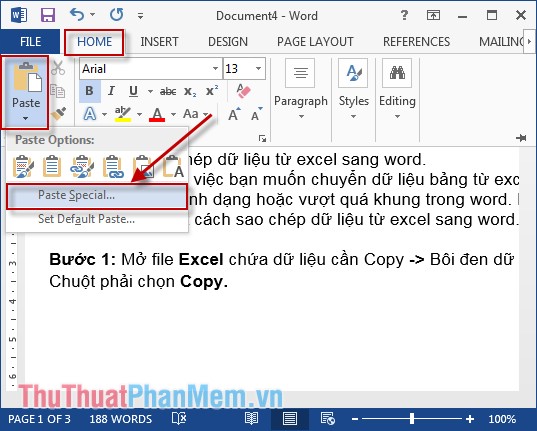
Step 3: A dialog box appears, select Paste -> Microsoft Excel Worksheet Object -> OK .

1. In case you want to paste quickly and keep the format
Right-click -> Choose the 1st, 2, 3, 4 . features of Paste Special .

You can choose Paste to keep the format using features 1, 2, 3 . And you manipulate editing right on the pasted paste.
2. Get only the textual content to Paste
Select the 6th feature Keep Text Only (T) .
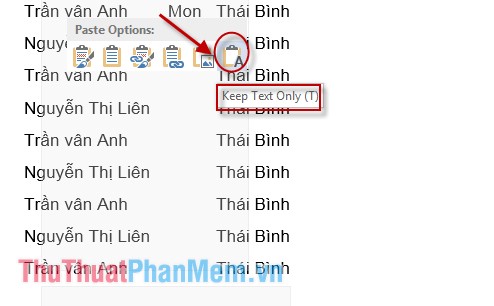
3. Paste with image format and you can not manipulate, edit the data just pasted
Use the fifth Picture feature (U) .
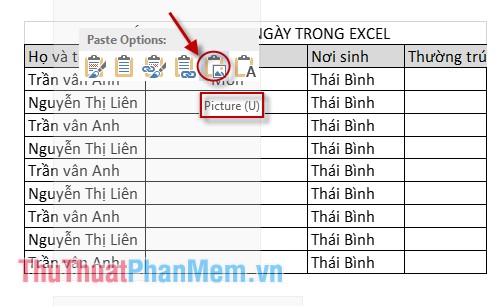
Above are some ways to copy data from Excel to Word hoping you will apply this feature often.
Good luck!