How to fix the line spacing when aligning in Word
When users copy data on the website to Word, it is often encountered a line error when flat. At that time the content lines will not be aligned evenly, the lines will automatically jump to make the layout of the whole Word page disturbed. This error occurs because the font format when copied from another source to Word is not uniform. Even if you edit it, the lines are still automatically separated. So how to fix the line way when aligning, align evenly in Word?
- How does the word in Microsoft Word jump?
- How to delete spaces and line breaks in Word
- How to fix errors automatically jumps pages on Word
How to troubleshoot a line break in Word
Method 1: Fix the error of the line way through Find And Replace
Normally the Find And Replace feature on Word will be used for you to search for a certain character and replace it with new characters for all content on Word, without having to search manually. However, we can use this feature to find way to correct errors in Word.
Step 1:
Enter Ctrl + H to open the Find And Replace dialog box. Here, click Replac e tab and then click the contents according to:
- Find what: enter ^ l by pressing Shift + 6 and the l key is not capitalized.
- Replace with: you enter ^ p with Shift + 6 and the p key is not capitalized.
Then click on the Replace All button to fix the line spacing error when aligning on Word.

Step 2:
The feature will search for errors in Word and notify users of the number of search errors, click OK to proceed to fix the error.
Finally, you just need to edit the paragraph when the spaces are omitted in the Word paragraph.
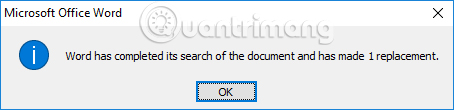
Method 2: Fix the way to fix errors with Notepad
As mentioned above, the occurrence of a way to delete words on Word when copying content from the web to Word is due to different formats. If so, you can use Notepad to remove the entire existing format in that paragraph.
Just open Notepad on your computer and paste the text you want to copy into Word. Then select all unformatted paragraphs in Notepad and paste them into the Word page. Finally, you can edit the layout on the page.
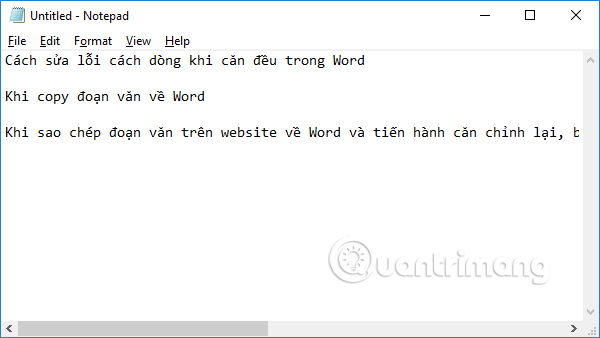
So you have 2 ways to fix the line way when aligning in Word, copy the text from the website into Word. As for how to use Notepad, we can use it to remove all paragraph formatting, including hidden links or hidden text in that paragraph.
See more:
- Create a quick dot (……………) line in Microsoft Word
- Instructions for printing two-sided paper in Word, PDF, Excel
- Simple way to convert PDF files to Word
I wish you all success!