How to Enter Square Roots on PC or Mac
Use Microsoft Word
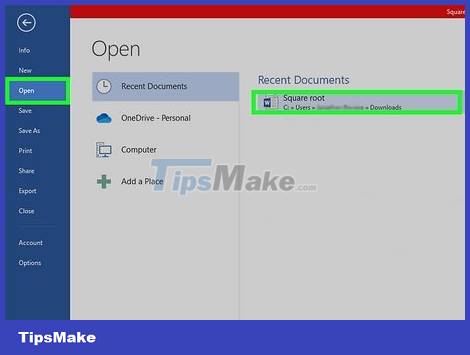
Open Microsoft Word document. You can do this by double-clicking the file on your computer.
This method only works on Windows and macOS.
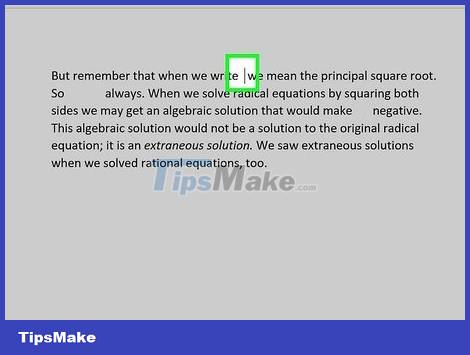
Click where you want to enter the symbol.
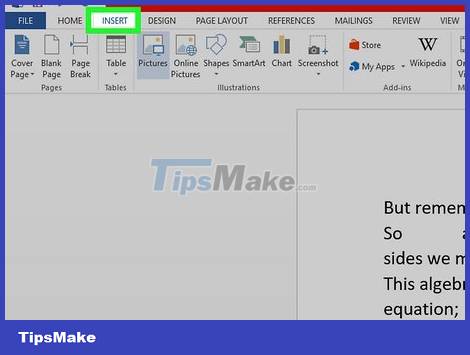
Click the Insert menu. You'll see this menu at the top of the Word window.
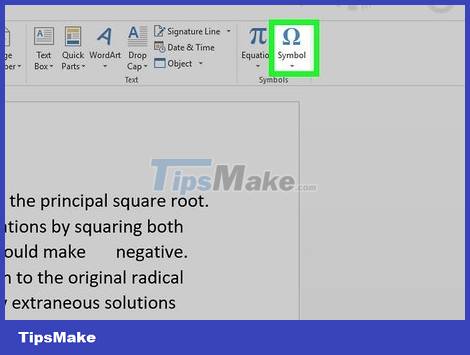
Click Symbol .
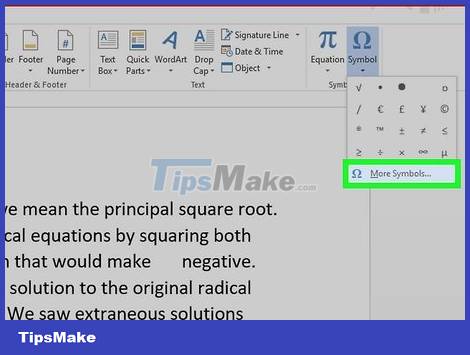
Click More Symbols… (More symbols…).
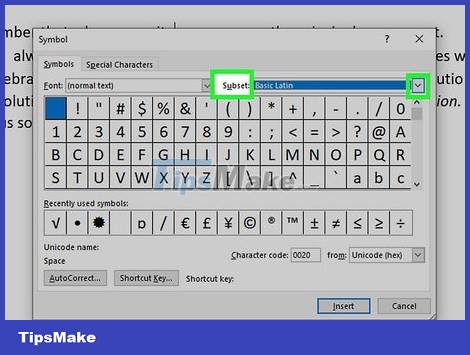
Click the selection box next to 'subset'.
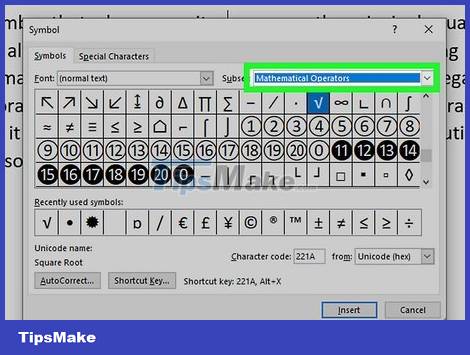
Click Mathematical Operators . A list of mathematical symbols will display here.
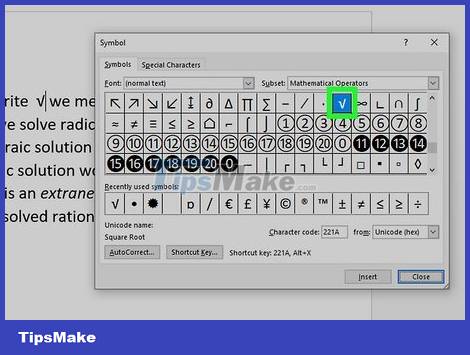
Click the square root icon √ . If you don't see this icon, you must scroll up a bit. Click the icon in the list to insert it into the Word document.
Use keyboard shortcuts on Windows

Find the numeric keypad. First, if your keyboard has a separate section on the right side with 10 number keys, you've got what you need! If you use a laptop or external keyboard that doesn't have a separate numeric keypad, you still have a 'soft' numeric keypad:
Look at the right side of the keyboard, especially the keys: 7, 8, 9, U, I, O, J, K, L, M. Do you see the small numbers displayed on the keyboard? If so, you already have the 'soft' numeric keypad enabled using the Number Lock key.
Some newer laptops do not have a numeric keypad. In this case, you need to try another method.

Turn on Number Lock Num ⇩(if you have a soft numeric keypad). Whether you have a 10-key numeric keypad or a soft numeric keypad, your keyboard has a Num Lock , NumLk , or similar key in the upper right corner. Sometimes you'll find this key elsewhere, but look for it from there. Once found, you just need to press that key to turn on Number Lock.
If the Num Lock key is located with another key, such as Screen Lock, you must press the Fn key to turn on Number Lock.
To check if Number Lock is working, you'll press the U key - if you see the number 4 instead of U, everything's fine! If not, you must press Num Lock again.
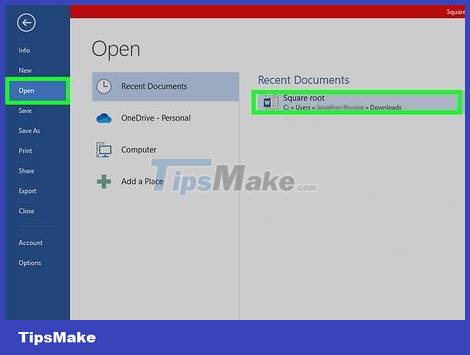
Open the text in which you want to insert the square root symbol. You can use this method in any Windows application that allows text input, including web browsers.
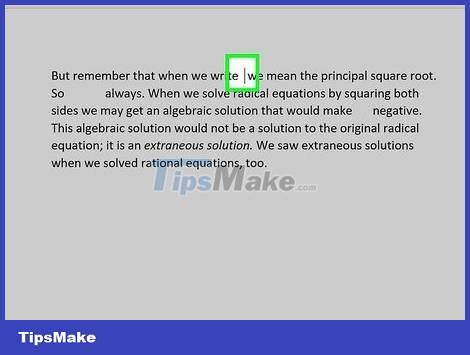
Click where you need to insert the square root symbol.

Press and hold Alt, enter 2, then enter 5and enter 1. If you use the soft numeric keypad, enter K (for 2), I (for 5), and J (for 1). Take your hand off the Alt key after you enter the number 1 - the square root icon immediately appears.
Do not use the keys in the number row at the top of the keyboard - this will not work! You must use the numeric keypad, whether it is a separate keyboard or a soft keyboard.

Press the key Num ⇩to turn it off. After inserting the square root symbol, you can turn off Number Lock. This is a very important step when you use the soft numeric keypad so you don't accidentally enter numbers.
Use Character Map on Windows
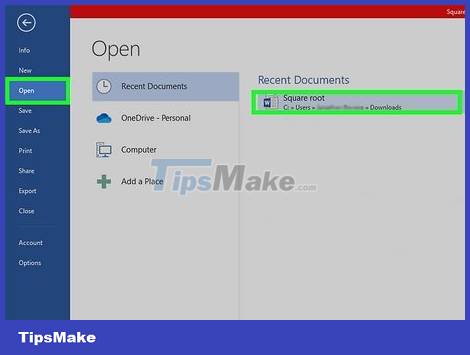
Open the text in which you want to insert the square root symbol. You can use this method in any Windows program that allows text input, including web browsers. This is a great alternative to using the numeric keypad if you can't do it.
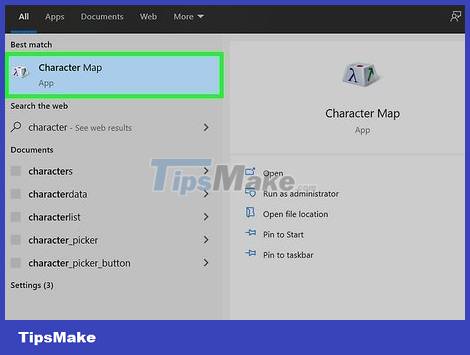
Open Character Map. You can easily do this by typing characterinto the Windows search bar (next to the Start menu), and clicking Character Map in the search results.
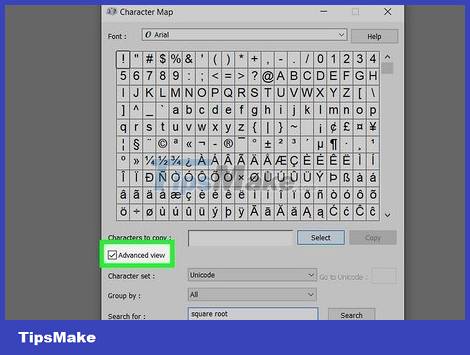
Check the box next to "Advanced view". This is the option in the lower left corner of the Character Map.

Type square rootin the "Search for" field. This field is at the bottom of the window.
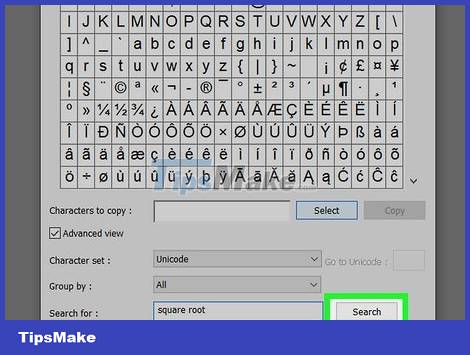
Press ↵ Enteror click Search . You will now see a square root icon in the upper left corner of the program.

Double click on the square root icon. This inserts the symbol into the "Characters to copy" box.
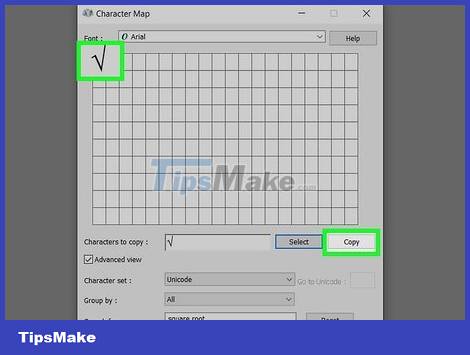
Click Copy . Now the square root symbol has been copied to your computer's clipboard.
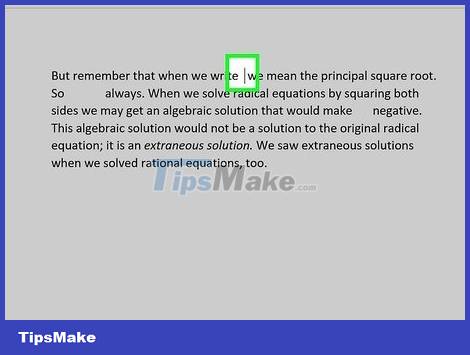
Click where you need to insert the symbol in the text. This will place the cursor in the correct position.

Press Ctrl+V to paste the copied symbol. You can also paste by right-clicking near the cursor location and selecting Paste . The solid square root symbol displays in the text.
Use keyboard shortcuts on Mac
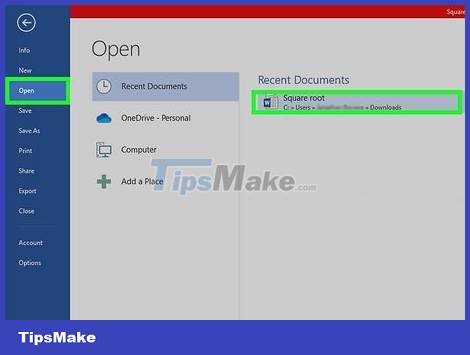
Open the text in which you want to insert the square root symbol. You can use this method in any Mac program that allows text input, including web browsers.
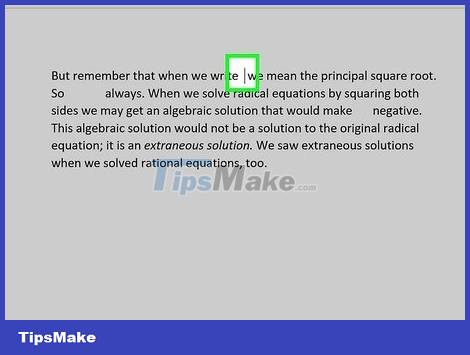
Click where you want to insert the square root symbol.

Press ⌥ Option+v . This operation immediately inserts the square root symbol into the text.
If you use the Grapher app, press Shift + Option + V .