How to convert Word documents to PDF
Do you have a Microsoft Word document that you need to export as a PDF file? Here are 4 ways to export or convert your Word documents to PDF.
How to convert Word documents to PDF in Microsoft Word
You can export documents directly from Word using the Export or Save As feature as follows.
Use Export
Open the Word document you want to export to PDF format on your device. Click File in the top left corner.
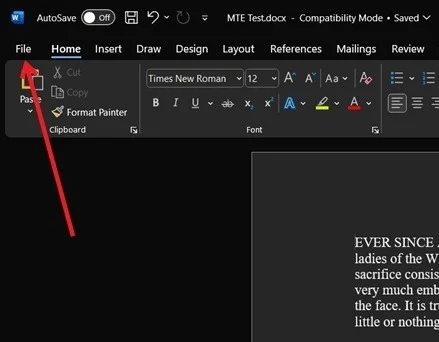
Go to Export in the sidebar, click Create PDF/XPS Document , then click the Create PDF/XPS button .
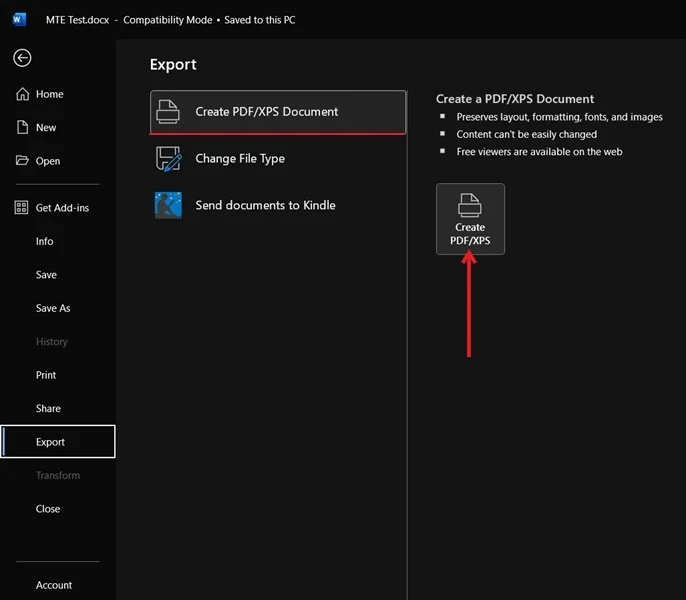
Enter a name for your PDF file, choose a save folder, then click Publish .

Use Save as
Open or create the Word document you want to export to PDF format. Click File in the upper left corner of the ribbon menu. Go to the Save As or Save a Copy tab and select the folder where you want to save your PDF file.

Click the drop-down menu for file type, then select PDF (*.pdf) .

Enter the file name. If you want to edit authors, add tags, or assign managers, you can do that below.
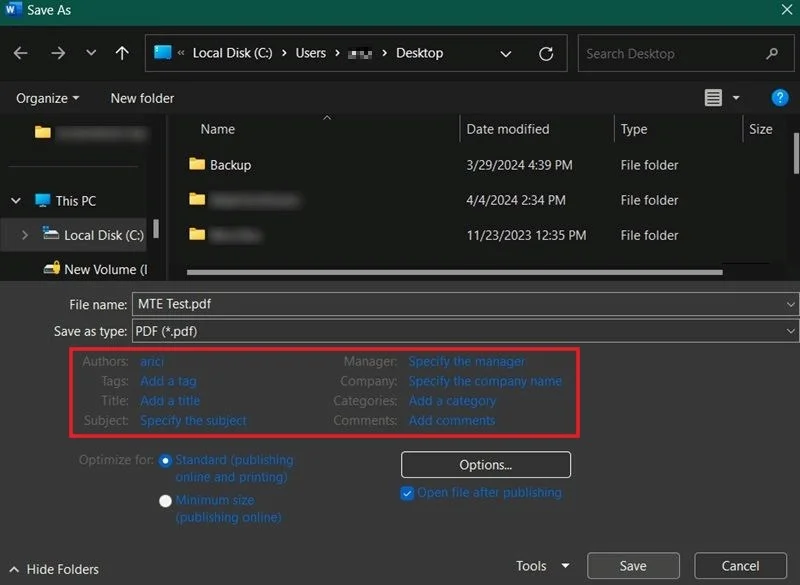
Click Save to export the file.
How to export Word documents as PDF in Google Docs
Follow the steps below to download any Word document as PDF using Google Docs, which is free to use with a Google account.
Visit Google Docs in your device's web browser.
Click the colorful + sign at the bottom right of the screen.

Click File -> Open in the upper left corner.

Go to the Upload tab and click Browse . You can also drag a Word document from File Explorer to the Open a file screen .
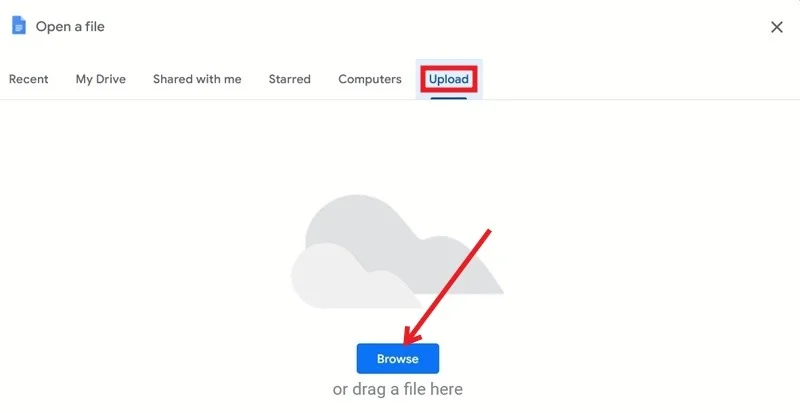
Find the Word document and click Open . Wait for your file to complete uploading.
Click File -> Download and select PDF Document (.pdf) from the menu. Wait for the download to complete.

How to convert Word documents to PDF with LibreOffice Writer
LibreOffice is open source software that has a Word counterpart, LibreOffice Writer. Install it and follow the steps below to use LibreOffice to convert Word documents to PDF.
Launch LibreOffice Writer on your device. Click File -> Open . Locate the Word document you want to export, select it, then press Open .
Click File -> Export As and click Export as PDF .
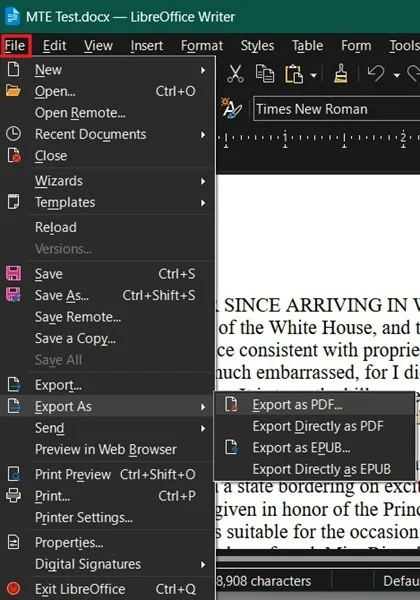
In the PDF Options dialog box , click Export . You can choose to convert only selected pages in your document to PDF using the Pages field .

If you want to protect the resulting PDF file, go to the Security tab and click Set Passwords .

Set and confirm the opening password and permissions, then click OK .
Confirm that the password has been applied and click Export . Choose where to save your PDF file and click Save .
Wishing you success!
Refer to the following articles for more information:
You should read it
- Convert PDF to Word, convert PDF files for free
- Full Word tutorial 2016 (Part 4): Formatting text
- Word 2016 Complete Guide (Part 3): Get familiar with basic text manipulation
- How to insert a table, create a table in Word 2016
- Useful tips on Microsoft Word 2016
- How to convert Inches to centimeters in Word 2016
 Great way to integrate ChatGPT into Word with just a few simple steps
Great way to integrate ChatGPT into Word with just a few simple steps How to cut PDF files, split PDF files to split or get the pages you need
How to cut PDF files, split PDF files to split or get the pages you need Millennials use AI the most for entertainment
Millennials use AI the most for entertainment How to turn off Research in Excel
How to turn off Research in Excel How to unlock Excel files from editing
How to unlock Excel files from editing Instructions for dividing 1 cell into multiple cells in Excel
Instructions for dividing 1 cell into multiple cells in Excel