How to Convert JPEG Images to Word Documents
Online OCR service
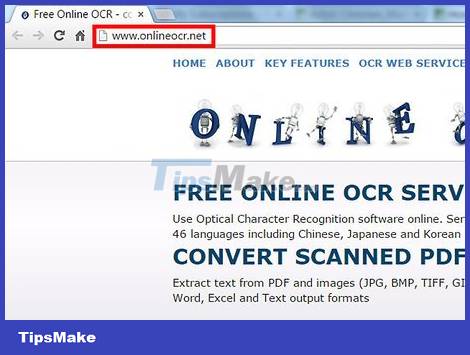
Visit http://www.onlineocr.net . This website allows converting JPEG images to word documents for free.
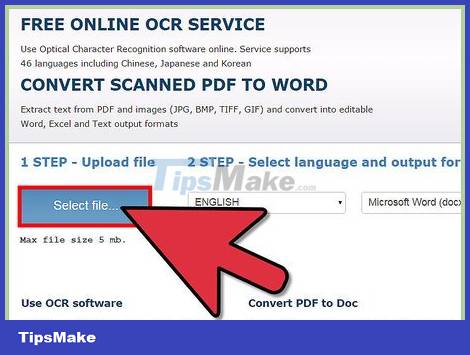
Select the image file to convert on your computer.
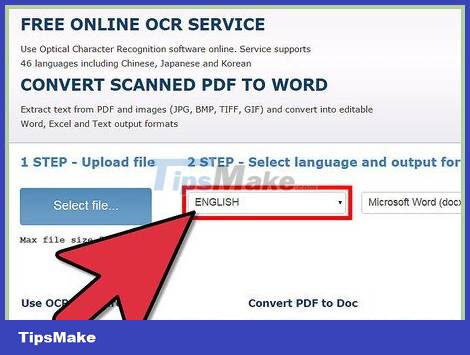
Select the language of the text written in the scanned image.

Select the desired output file format – .docx by default

Enter the captcha code and click the convert button.

Download the .docx file once the conversion is complete.
Download OCR software

Click this link: "JPEG to Word Converter" to download and install the software.
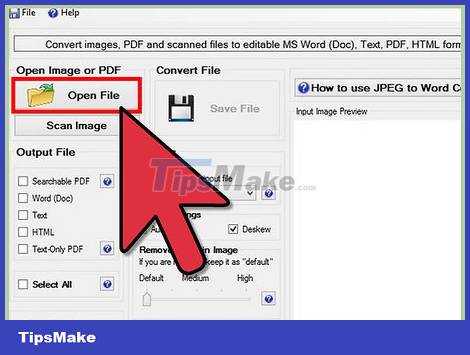
Open the JPEG file in the software and select Word as the desired file format. Click the Save button.
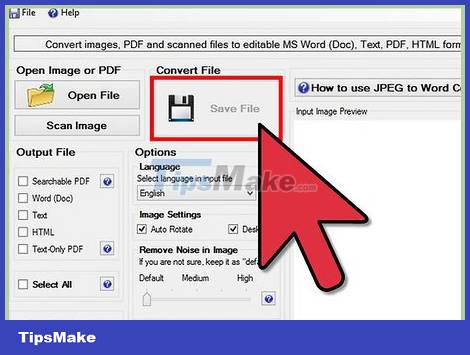
The word file will be converted and opened in the software.
Discover more
Share by
Isabella Humphrey
Update 11 November 2023