How to convert lowercase letters to uppercase and vice versa on Word
Unikey is a tool that supports Vietnamese popular typing now when using Word, with useful features such as transcoding fonts, converting unsigned text, or switching from lower case to upper and lower case on Word again.
Capitalizing on a computer with a Word tool or other content import program is extremely familiar to users. You can press the Shift key and type or enable the Caps lock key to capitalize. However, there will be cases where you need to move the entire paragraph from lowercase to uppercase, or vice versa.
There are many ways to convert lowercase letters to uppercase letters and vice versa it is Shift + F3 or Ctrl + Shift + A. But many users reflect that when using this method, the vowel words If the accent will fail, it will not switch to capital letters. Therefore, if you want to convert lowercase letters to uppercase or vice versa, you will use Unikey without font errors such as shortcuts.
- Encoding of Vietnamese typing methods Telex, VNI and VIQR on UniKey
- How to fix errors cannot type Vietnamese on MISA
- How to use the shortcut function in Unikey?
How to use Unikey to change uppercase letters without font errors
- Download Unikey for the computer
Step 1:
First we highlight the text that we want to convert to a lowercase letter, right-click and click Copy .
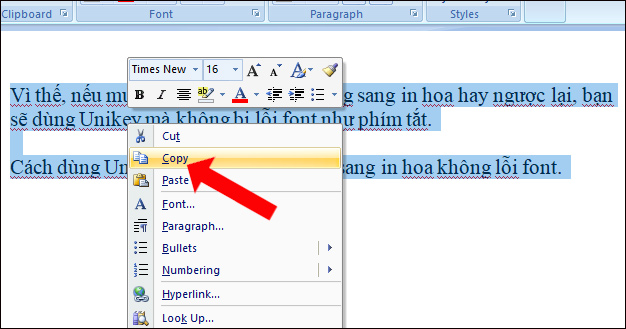
Step 2:
Right-click the Unikey icon in the system tray and select Tools .
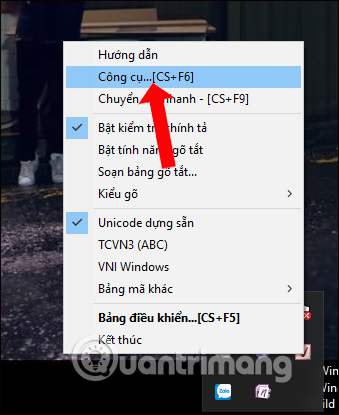
Step 3:
In the Unikey Toolkit dialog interface you will need to customize items to convert lowercase letters to uppercase on Word. The Code Table section at Source you click on Unicode, Destination also changes to Unicode .
Select the section to select the uppercase option to convert the selected paragraph. Finally click the Transcode button and then click the Close button. You will immediately see a successful conversion message.
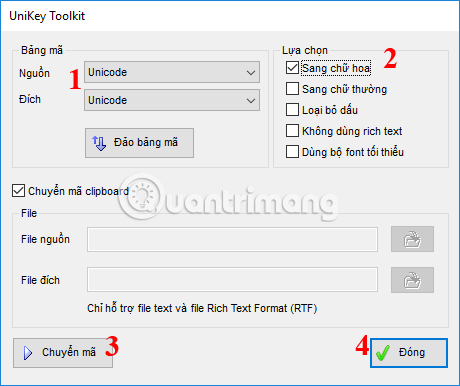
Step 4:
So the word has been converted. Click at the location where you want to place the uppercase text and click Paste , or press Ctrl + V.
We will immediately get the text written in uppercase without any font errors, like when using a key combination.

In the field you want to switch from uppercase to lowercase with Unikey, follow the steps above. But in the Unikey Toolkit table, select Options click on Lowercase .
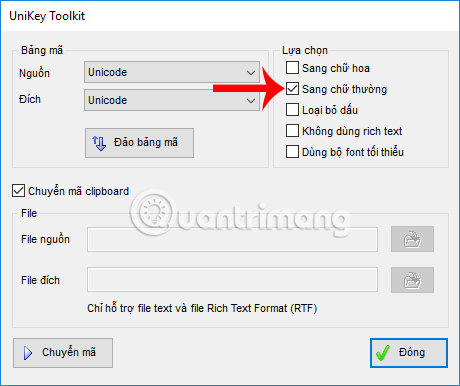
The text will also be converted from uppercase letters to lowercase without a font error.
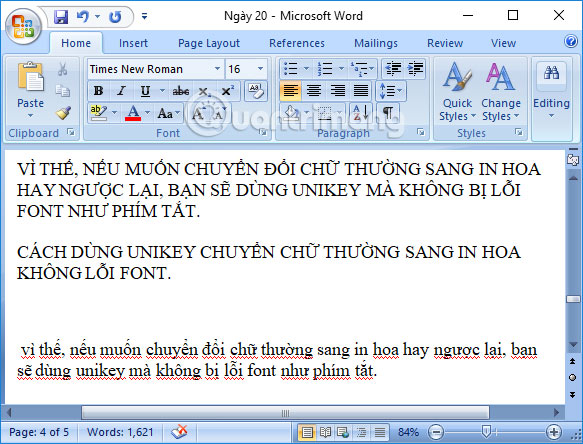
So with the familiar Vietnamese typing tool Unikey, we can easily switch from lowercase to uppercase, or vice versa on Word without a font error. After the conversion is complete, you just need to delete the original text and you're done.
Video converts lowercase letters to uppercase on Word
See also: Fix the error Unikey cannot type Vietnamese.
I wish you all success!
You should read it
- ★ 2 Ways to convert lowercase to uppercase in Excel
- ★ How to fix the error of typing uppercase letters into lowercase letters in Word?
- ★ How to convert uppercase letters to lowercase letters in PowerPoint
- ★ Convert lowercase to uppercase in Word, Excel
- ★ How to convert uppercase to lowercase in Excel simple and fast