How to convert uppercase letters to lowercase letters in PowerPoint
While editing with Office tools, you need to change lowercase to uppercase or vice versa. To convert uppercase to lowercase on Word, or uppercase to lowercase on Excel we can use Unikey tool. So how to convert uppercase to lowercase on PowerPoint?
Converting uppercase to lowercase and vice versa on PowerPoint is simple, not too complicated. We will use the PowerPoint support tool. The following article will guide you how to convert uppercase to lowercase and vice versa on PowerPoint.
- How to fix Vietnamese errors in PowerPoint
- How to create text effects in PowerPoint
- How to create handwritting PowerPoint effects
- Guide font formatting, change stretch and create artistic text in Word
Instructions to convert uppercase to lowercase PowerPoint
Step 1:
At PowerPoint slides, users enter content as usual.

Then highlight the text you want to convert uppercase to lowercase and click the Aa icon on the toolbar. You will then see 5 different text conversion options.
- Sentence case: Leave the default.
- lowercase: Convert to lowercase.
- UPPERCASE: Convert to uppercase.
- Capitalize Each Word: Capitalize the first letter of each word.
- cASE tOOGLE: Write down the first letter of each word often.
To change uppercase letters to lowercase, click on the lowercase.

The result will be lowercase as shown below.
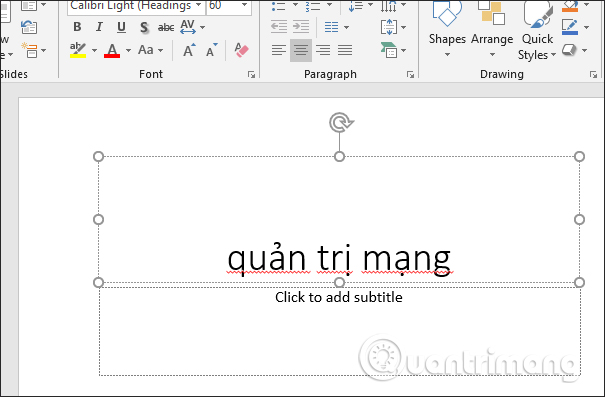
Step 2:
In case you want to change the capital letters , click on UPPERCASE . The text will automatically switch to capitalization.

Step 3:
If you want to switch to the initial capitalization of each word, click on Capitalize Each Word . The first letters in each word will change to capitalized.

So without using another tool, it is easy to switch uppercase letters to lowercase and vice versa on PowerPoint. Fonts and font formats remain the same, especially without Vietnamese errors after switching to different typefaces.
I wish you all success!