Convert lowercase to uppercase in Word, Excel
When you have finished editing the text and content, in the process of editing Word and Excel, you need to convert a piece of text from lowercase to uppercase. Instead of having to delete and press Caps Lock or hold Shift to re-enter the text, you also have different ways to convert lowercase to uppercase quickly. Below is a detailed guide on how to convert lowercase to uppercase in Word, Excel, please refer.

Turn lowercase to uppercase in Word
Method 1: Move directly on Word with the available functions
Step 1 : Highlight the text you want to capitalize.
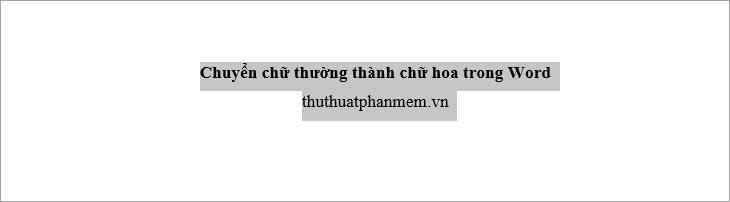
Step 2 : Select the Home tab -> Aa icon -> U PPERCASE (or you press Ctrl + Shift + A) to change to uppercase. Here you can also convert the selected text into different types:
- Sentence case : capitalize the first letter of each sentence.
- lowercase : lowercase all letters.
- Capitalize Each Word : capitalize the first letter of each word.
- tGOOGLE cASE : lowercase the first letter of each word, the following letters of the word capitalize.
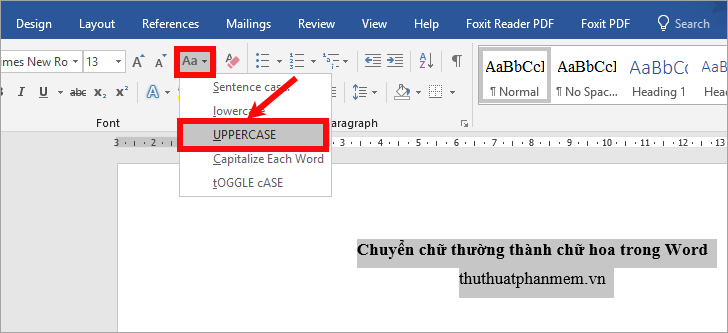
Note: You can also highlight the text to capitalize and press SHIFT + F3 until you get the capital letters as you want.
Your results will be:
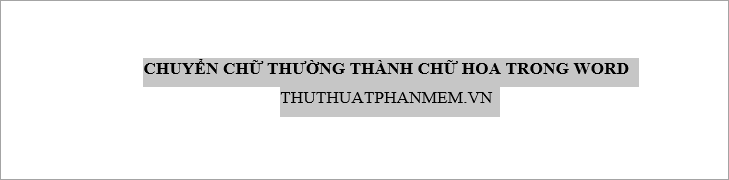
Method 2: Use the Unikey software
Step 1 : Highlight the text you want to convert to uppercase and right-click and select Copy .
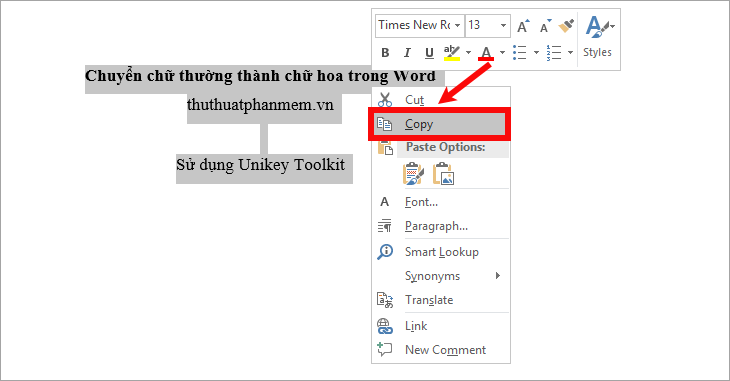
Step 2 : Right-click the Unikey icon under the system tray -> Tools . [CS + F6] or you press Ctrl + Shift + F6 to open the Unikey Toolkit dialog box .

Step 3 : Here you customize as follows:
- In the charset, choose Source and Destination as Unicode (1).
- In the Selection section , select To uppercase (2).
Then click Transcode (3), a successful message appears, select OK .
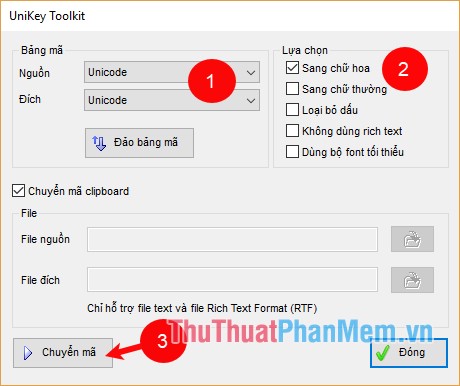
Step 4 : Open Word document again, right-click and select Paste ( Ctrl + V combination ), you will get uppercase text.

Convert lowercase to uppercase in Excel
Use the UPPER function to convert to uppercase, for example:
= UPPER ('TipsMake.vn') the result will be THUTHUATPHANMEM.VN

For example, you have the customer information table, you want to convert all the content in the Last Name box to uppercase.
Step 1: Add a temporary column to contain the First Name and the Name you want to convert to uppercase.
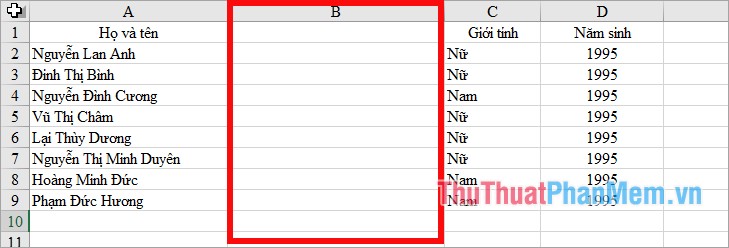
Step 2: You use the function: = UPPER () to convert text to uppercase.
Also you can use the function = PROPER () to capitalize the first letter of the word, function = LOWER () to convert to lowercase)
In this example, you enter the function = UPPER (A2) in the first cell in the temporary column.
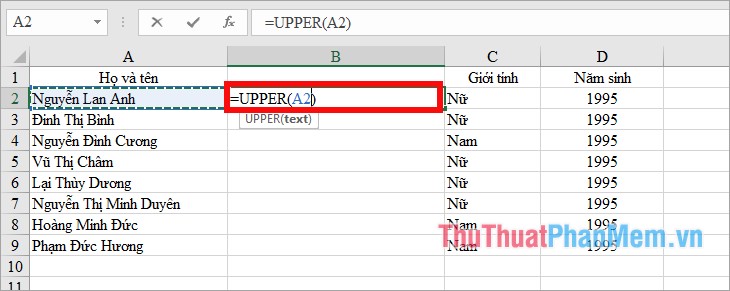
Step 3 : Place the cursor in the lower right corner of the cell containing the UPPER function , a cursor appears in the + sign and you press and hold the mouse button to drag down the lower cells to copy the formula.
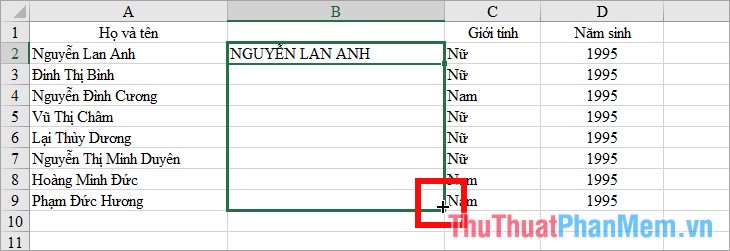
Your results will be all cells are converted to uppercase, to convert to another style you do the same.

Hope this article will help you, wish you success!
You should read it
- ★ How to convert uppercase to lowercase letters on Excel with Unikey
- ★ How to convert lowercase letters to uppercase and vice versa on Word
- ★ How to change lowercase letters, uppercase letters, uppercase first letter in Word
- ★ How to convert uppercase letters to lowercase letters in PowerPoint
- ★ How to fix the error of typing uppercase letters into lowercase letters in Word?