How to Convert Audio Without Using Software
Apowersoft Free Online Audio Converter is an online tool that helps you convert most popular audio formats. However, before using it, you need to make sure that your computer has the appropriate Java plugin installed.
How to convert Audio without using software
Access Apowersoft Free Online Audio Converter service HERE
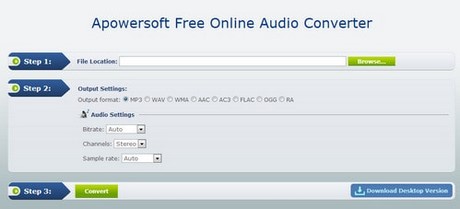
Step 1 : Click Browse to select the folder containing the audio file you want to convert.

Step 2: Select output Audio file format including MP3, WAV, WMA, AAC, FLAC, OGG, RA.
You can freely change the settings of the output audio files such as:
- Bitrate
- Channel
- Sample Rate
If you are not familiar with these issues, you should leave them as default.
Step 3 : Click Convert to start the conversion process.
A dialog box appears, allowing you to name the file and choose where to save the audio file after conversion => Save. Repeat the above steps for other audio files you want to convert.
You should read it
- 6 tools to convert audio to video online
- How to convert audio formats with Online Audio Converter
- 5 best applications to convert audio and video files on Linux
- How to split video audio on Video Converter
- Cut ringtones using Xilisoft Audio Converter
- 11 best digital DAC converters for Hi-Res audio
- Media converter tools in Windows
- How to convert FLAC to MP3 format
- Top 10 best audio and audio converter software available today
- How to use Media Converter to convert video and audio
- How to use YouTube Converter to convert YouTube videos
- 5 free PDF converter apps for smartphones and tablets
Maybe you are interested
How to share your calendar in Outlook What is Monk Mode? How to use monk mode to complete goals Create beautiful photo effects in PowerPoint Microsoft Edge Chromium has added support for ARM64 Microsoft's new Edge browser cannot access YouTube's new design How to register for N1 package, only for VND 1,000 you will have 10 minutes to call on the network
