How to activate and use SSH commands on Windows 10
In 2015, Microsoft announced, they will bring an OpenSSH client built into Windows. And finally they did that in the Fall Creators Update update of Windows 10. The SSH client is hidden in this update. You can now connect to a Secure Shell server from Windows without installing PuTTY or any other third-party software.
However, this is still a beta feature, so you can use PuTTY until it becomes stable. According to the project bug tracker on GitHub, the SSH client only supports the ed25519 key at this time.
How to install SSH client of Windows 10
SSH client is part of Windows 10, but it is an "optional feature" that is not installed by default. To install, go to Settings> Apps and click " Manage optional features " in Apps & features .
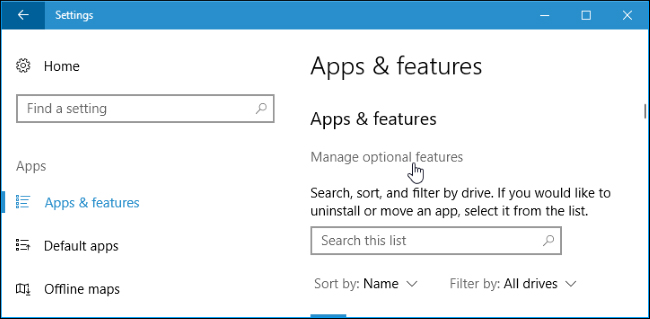
Click " Add a feature " at the top of the list of installed features. If you have SSH client installed, it will appear in this list.

Scroll down, click on the " OpenSSH Client (Beta) " option and click " Install ." Windows 10 also provides an OpenSSH server so users can install if they want to run an SSH server on the computer. OpenSSH server should be installed if you really want to run a server on the computer and not connect to a server running on another system.
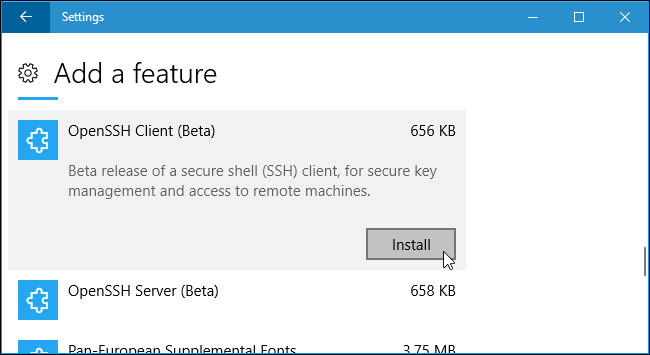
How to use the SSH client of Windows 10
You can now use the SSH client by running the ssh command in the PowerShell or Command Prompt window. To quickly open the PowerShell window, right-click the Start button or press Windows + X and select " Windows PowerShell " from the menu.
To see the syntax of the ssh command, just run the following command:
ssh
If you see an error message that says you can't find the command, you'll need to log out and log back in. Restarting the computer can also fix this error.
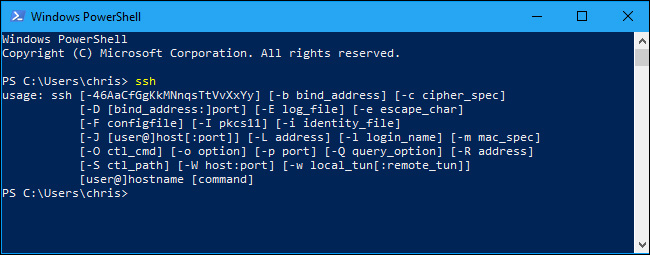
This command works like connecting to an SSH server via the ssh command on other operating systems like macOS or Linux. Its syntax, or command line options, is the same.
For example, to connect to the SSH server with ssh.example.com with the username "bob", run the following command:
ssh bob@ssh.example.com
By default, this command will connect to an SSH server running on port 22. However, you may have to connect to a server running on another port. To connect to the server on another specific port use the -p command. For example, if the server accepts connection on port 7777, you will run:
ssh bob@ssh.example.com -p 7777
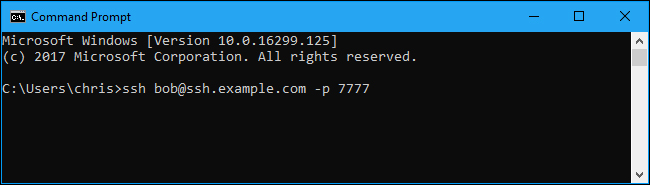
Like other SSH clients, you need to accept the host key during the first connection. After that, you will get a command line environment to run commands on the remote system.

See more:
- Back up the entire website with SSH Command Line
- Install SSH on the Router for secure web access anywhere
- Secure remote firewall system with SSH