How to access wifi without password for laptop is very good
Want to use wifi for free but afraid to ask for the password? Here is an extremely interesting way to hack wifi. This is also a way to access wifi without a password for laptops that anyone can do.
In today's technological age, most of the work, study or entertainment on laptops or mobile devices also require the use of the internet. Therefore, if you have a laptop without internet, it is no different from an expensive brick. When you go to a new place, you want to use Wifi but are afraid to ask for it or intend to use it for free, so how to get the wifi password. No need to be a hacker, here is how to access wifi without a password for laptops !
Inherently, password is a security tool for your wifi system. Can you use wifi without a password? The answer is yes! We can completely do this through the Wifi Protected Setup (WPS) feature. The steps are as follows:
Step 1: Click on the Wifi signal icon on the Taskbar. This will display all available Wifi connections.
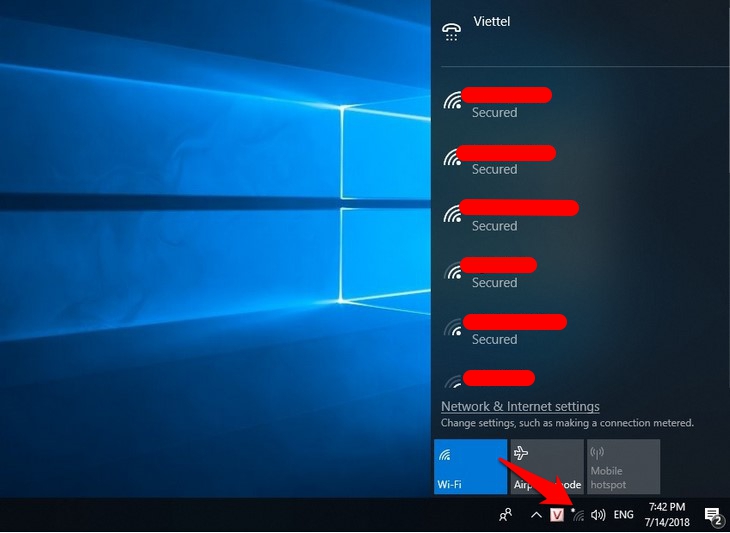
Step 2: Click on the Wifi icon you want to connect to the network.
Step 3: After selecting the wifi network, you can check the Connect Automatically box so that the computer automatically connects to the network next time.

Step 4: Click Connect. When the laptop asks for a password > On the wifi modem, press and hold the WPS button. Depending on the type of wifi modem, this WPS button may be on the front or a small button on the back. You can use a toothpick or a small ballpoint pen tip to press this button.
Step 5: After pressing the WPS button, you will see the message 'Getting settings from the router' appear on the Wifi network you intend to connect to.
Above is how to access wifi without password for laptop that TipsMake wants to share with you. This is a very good tip that you can use when you forget your wifi password or intend to use someone else's wifi. If this information is useful, please share it with your friends!
You should read it
- How to view connected Wifi password on phone, computer!
- How to hack Wifi password with Aircrack-Ng
- How to change FPT WiFi password
- How to change Wifi password, change wifi pass VNPT, FPT, Tenda, TP-Link, Viettel on computer, phone
- How to view saved Wifi passwords on Windows 7/8/10
- 2 steps to change Linksys wifi password
- How to change VNPT WiFi password
- Instructions for changing Viettel WiFi modem password
- How to view saved Wifi passwords on Android?
- How to change the TP-Link wifi password?
- How to see the wifi password is connected on the computer and phone
- How to hack pass wifi with WiFi Map everywhere
Maybe you are interested
The US Air Force's secret weapon has just returned to Earth after 434 days Top 10 geniuses with the greatest scientific invention in history The inventions show the sublime intelligence of Leonardo da Vinci How to Make Your Powerwheels Faster How to Build a Model of a Swarm Robot How to Build a Simple Robot
