Free 100GB offer from Zoolz, a super fast, lifetime storage service
Similar to Google Drive, Zoolz is a storage service that allows users to store lifetime data in the cloud, get upload speeds and download files with the server extremely fast. The hosting provider in the UK recently launched a promotion to donate 100GB of free cloud to the first 100,000 users when signing up for Zoolz hosting. If there is a need to use it, please register quickly because of limited quantity.
Highlights of Zoolz:
- Simple interface, easy to use.
- Multi-platform operation, can access most devices with Internet connection.
- Free lifetime storage on the cloud.
- There is no limit on upload file types and bandwidth.
- Fast upload and download speed.
In short, Zoolz is a reliable and perfect solution for anyone who wants to store large amounts of data using the cloud platform.
Instructions for getting 100GB for free from Zoolz
Step 1: Visit the link below.
https://home.zoolz.com/zoolz-100-gb/
Step 2: Enter email address -> click Sign me up .
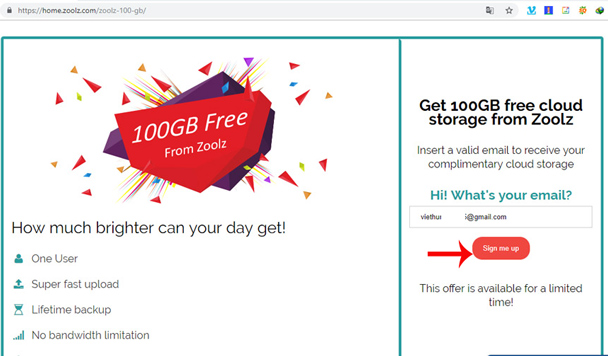
Step 3: An activation email will be sent to your email. Open the email and click on COMPLETE SIGN UP TO REDEEM OFFER.
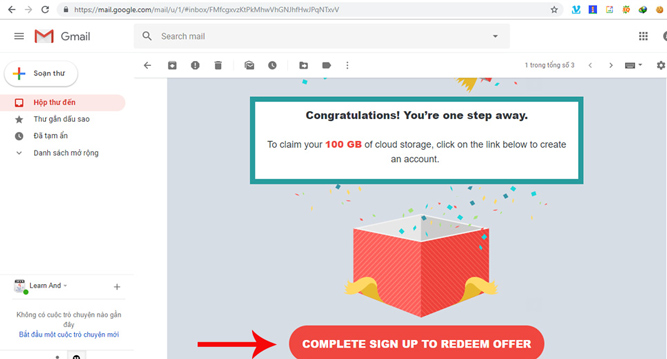
Step 4: At the new interface that appears, fill out the required information and click ACTIVATE NOW.

Step 5: At Zoolz storage interface, click Download Zoolz to download and install the support tool for uploading and downloading files.
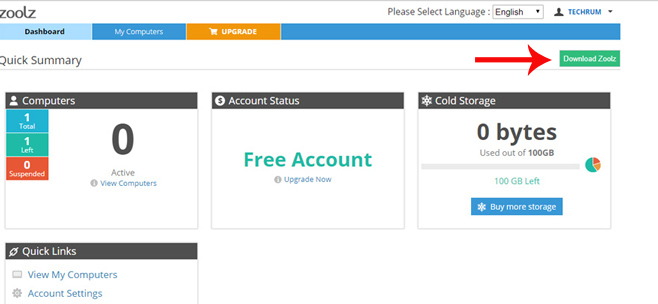
Step 6: The installation process is complete, proceed to log in and upload the file. Select the folder or file you want to upload to the storage service and click Next.

Upload speed is quite fast. Please register quickly to download and experience.
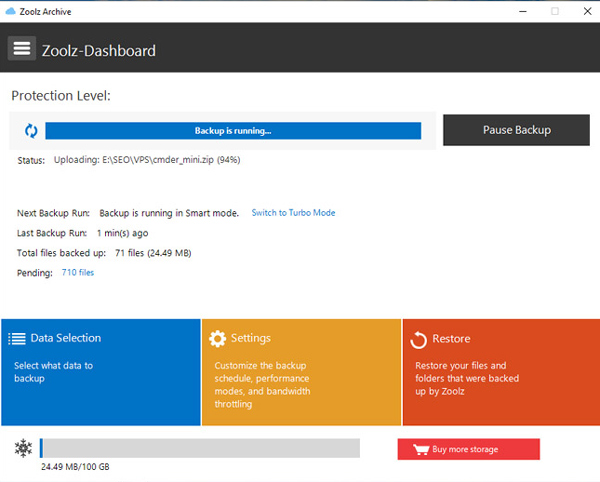
See more:
- How to use AnyTrans for Cloud to manage cloud services
- Which cloud storage service do you choose?
- How to search for files saved on the cloud service