Consistent with the format bar in Word 2003-2013
The scanning bar is like a mop, when we have to edit a lot of content and take a lot of time for that job, through this article, you will definitely complete the job in an excellent way. .

Format brush, pen stylus, or format bar is the term used to refer to the quick copying of a format according to the intention of the person doing it.
For SEO people, often use the look in each different style. Their new appearance from time to time and not according to the standards of the official dispatch of the State.
For office workers, accountants, construction engineers, the correction of documents, calculations and aggregation of data often have to be fast and accurate to meet the requirements of customers, investors => recoverable money.
Duc Minh Institute of Accounting Training will help you with the following basic steps to complete the text in the smartest way:
For Office 2007-2013:
Step 1: Highlight the text you need to format and want to copy the content to another area so that the two regions return the same format results.
Step 2: Click on the Format Paint bar on the toolbar, at that time an additional icon will appear with a brush to manipulate it.

Step 3: Position the mouse in the previous position of the paragraph to be reformatted. Hold the left mouse button, Black out from left to right until the last word, release the hand. Here is the result:
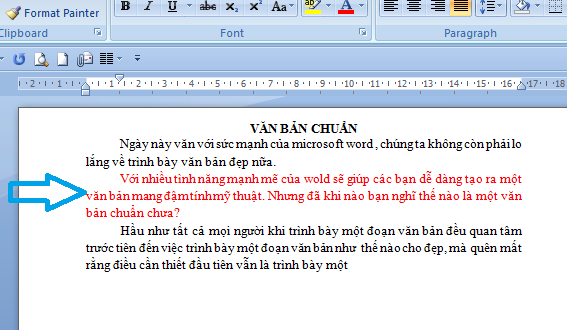
For Office 2003:
Text editing with Office 2003 is still mostly used by government agencies and some small businesses.Different typefaces such as bold , italic , underline , size, type, etc. we can copy their formats to each other, the format of the copied text will be the same as the sample format , which everyone used to call it 'Enchantment' .
With the old interface of Office 2003, we only need a few basic operations:
Step 1: Select the sample documents to be copied
Step 2: Click on the icon
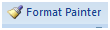
or keyboard shortcuts ( Ctrl + Shift + C ).If you mouse only once, use only one format scan, double click will scan more times and faster.
Step 3: Click and hold the mouse to scan for characters to format or keystrokes on the keyboard ( Ctrl + Shift + V ).
=> Want to stop copying text format, you just need to tick the icon again
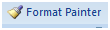 is exit copy format.
is exit copy format.
You should read it
- ★ Number pages in Word 2003, insert special characters, date and time into Word
- ★ How to display Ruler ruler bar in Micorosoft Word 2010, Word 2003, 2007, 2013 and Word 2016
- ★ Squeeze squares in Word and print Word cups
- ★ How to keep Word format when sharing documents
- ★ Align text, adjust font in Word 2013