Change Kaspersky Security Suite CBE 11 interface from German to English
TipsMake.com - 2 years ago, Kaspersky China officially provided 50,000 free Kaspersky Antivirus accounts for 6 months for users, and the only restriction here was that the activation code was only applied to KAV Chinese version. However, we can still use this program in a few simple steps when interacting with the Registry and shortcut keys Shift + F12 . Until the most recent programs, Kaspersky still did not remove this protection mechanism, but also increased the complexity if users want to interfere inside the software.
Specifically, Kaspersky Security Suite CBE 11 application, the default interface is presented in German, but when you change the SkinSwitchDisabled key in the Registry and use Shift + F12 to change to English, chances are you'll meet must have a License: error! as shown below:
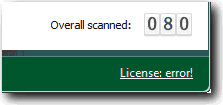
When you continue to click the link, the License management window will be displayed along with the message: The application should be reinstalled

If you try to re-activate the program with that Key, the program will display: This license is already in use . After many tests, we discovered that any changes that affect the display language file or the Registry key will immediately appear. A new approach is applied, which is to directly explore the Kaspersky_CBE11.msi installation file. Currently, Microsoft offers a free tool called ORCA to edit the * .msi file, but is still popular today as InstEd.
After much time studying and thoroughly studying the database of Kaspersky_CBE11.msi, we have successfully converted the language on the interface without having the same error as above. First, download and install InstEd here. Then right-click Kaspersky_CBE11.msi and choose InstEd It!
In the Tables tab, select the Registry entry. You need to change the entire de-DE-xcbild value (of Localization, LocalizationList and Ins_Localization lines to en at Value column.
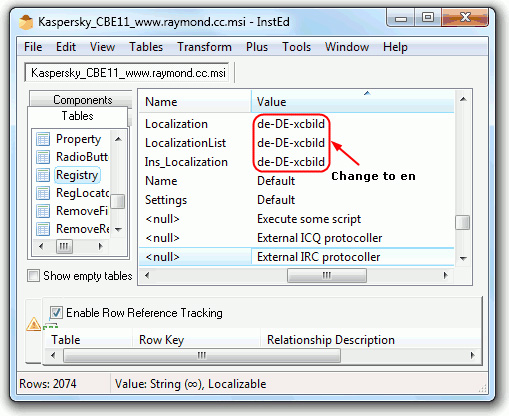
After completing this change, click File and select Save . Now, please proceed to install Kaspersky Security Suite CBE 11 from the Kaspersky_CBE11.msi file that you just edited.

The entire language displayed on the program's interface has successfully transferred to English
Only Sidebar Kaspersky Gadget toolbar does not display exactly as expected, but that is not our key point. The important thing is a License: error! The above is no longer available. Good luck!
You should read it
- ★ How to transfer Kaspersky Free Antivirus to English interface
- ★ Review Kaspersky Internet Security 2021: A comprehensive set of security tools for computers
- ★ Kaspersky launched the 'super-security' Kaspersky OS operating system
- ★ Top 7 most difficult languages for English speakers
- ★ The secret to effective language learning from a 35-year-old man who speaks 11 languages