How to convert inches to cm, mm, m in Word all versions
When working with documents that contain different units of measurement such as inches, centimeters, mm and m, conversion between these units is essential. Fortunately, Microsoft Word has a built-in unit conversion tool, helping you convert inches to cm, mm, m in Word quickly and accurately.
Instructions for converting from Inch to cm in Word
1. Convert from Inch to cm in Word 2010, 2013, 2016, 2019
Word 2010, 2013, 2016 and 2019 have the same method of converting inches to centimeters. So you can perform the operations below in all 4 versions. Below Taimienphi makes changes on Office 2010, specifically as follows:
Step 1: On the Menu select File -> Options
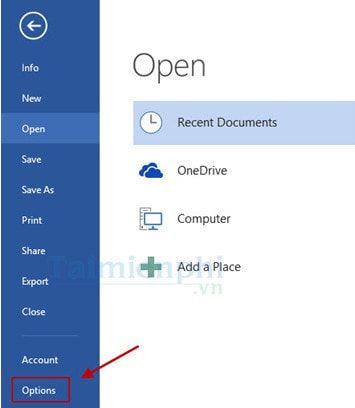
Step 2: In the Word Options window , select the Advanced tab then scroll down to the Display section , here you choose to switch from inches to Centimeters then click OK
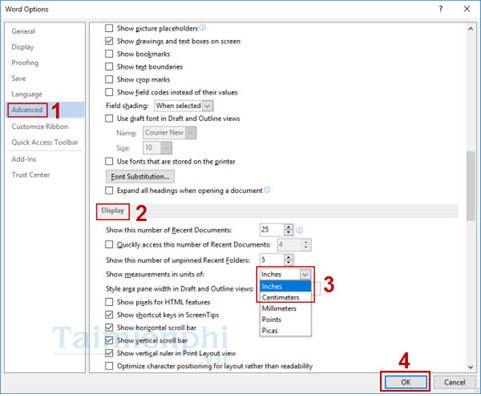
2. Convert Inches to CM in Word 2007
Similar to Office 2010 Word, how to convert inches to cm in Office 2007 Word is also relatively simple. The example below will help you convert 1 inch to cm in Office 2017 fastest.
Step 1: Select Office Button --> Word Options

Step 2: A dialog box appears in the Advanced Tab , drag the mouse and select the unit Centimeters in the Show meresuement in Units Of section . Then click OK .
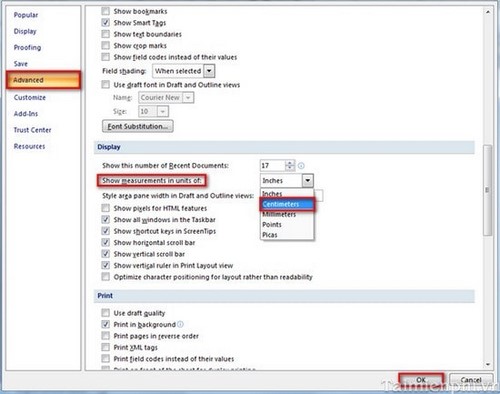
3. Convert Inches to CM in Word 2003
How to change inches to cm in Office 2003 is also quite simple. Although the function buttons in Office 2003 are different from current versions, you can still easily change 1 inch to cm by following the steps below.
Step 1: On the Menu go to Tools --> Options
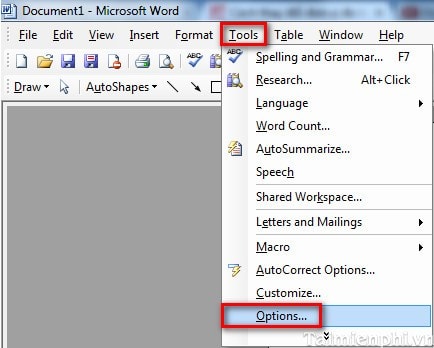
Step 2: A dialog box appears, select Gerenal Tab , in the Meresurement Units section , select the unit as Centimeters and click OK .
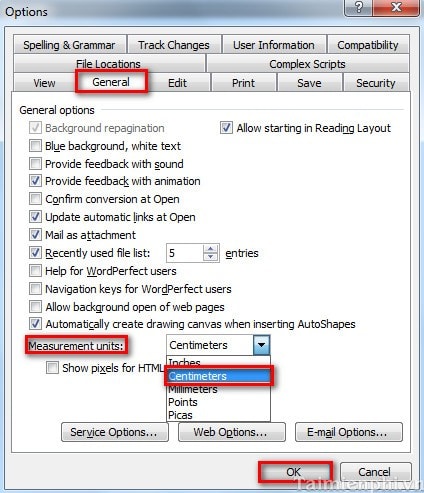
4. How to convert inches to cm, mm, m using online tools
- Use Google to convert inches to cm, mm, m
This is one of the fastest and most convenient ways to convert inches to cm, mm, m today. You just need to visit Google and search with the following syntax:
"1 in to cm" or "1 inch to cm"
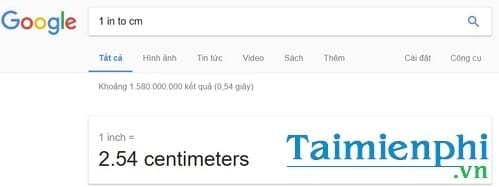
Similar to other units, we have
"1 inch to m; 1 inch to mm

- Use the tool to convert inches to cm, mm, m ConvertWorld
Step 1 : Visit the ConvertWord conversion page here
After accessing, select Size and length

Step 2 : Select the unit you want to convert on the options bar.
Select inches and then you can see the units you want to convert like cm, m and mm.
In addition to converting measurement units from Inches to Centemeters, you can convert to many other units. In addition, you can refer to how many m/s is equal to 1km/h if you do not clearly understand the rules for converting 1km/h to how many m/s to convert accurately and quickly.