Word tips: Avoid printing unwanted text
You can still edit documents every day with a Word program, but because the information security requirements you absolutely cannot print once it is not needed. However, the Print function on the Word toolbar is always available to execute the print job even if you miss the wrong hand.
To control instant printing without confirmation from Word, you can set notification options before executing a print job. This option is necessary in case you regularly handle or review the most secret document pages, especially in the office, using a network printer. You go to the Tools / Options menu , then select the Security tab. Then click the Warn before printing . item and press the OK button.
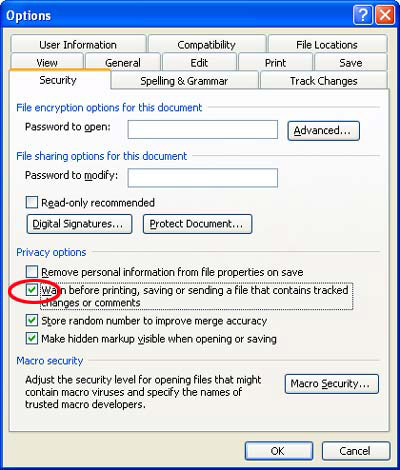
Check the red box to avoid mistaken printing
If you use Word 97 version, the setup steps are done differently. First of all, you need to click on the Office button with the icon located at the top left corner of the screen. Select the Word Options button, then choose Trust Center in the drop down list, then select the Trust Center Settings button and click Privacy Options .
There is also a different format for simple, private content documents that are the solution for not printing paper documents. You need to select the entire page of text (Ctrl + A), then right-click and select the Font item in the drop-down menu, tick the Hidden item and press the OK button. At the end of this step, your text content is hidden. To show up on the screen, go to Tools / Options menu , select the View tab and click the Hidden text check box then don't forget to press the OK button. Complete this step, the entire contents of the text will be displayed on the screen again, but if you print it, you will only get the blank page.
Vu Anh Tu