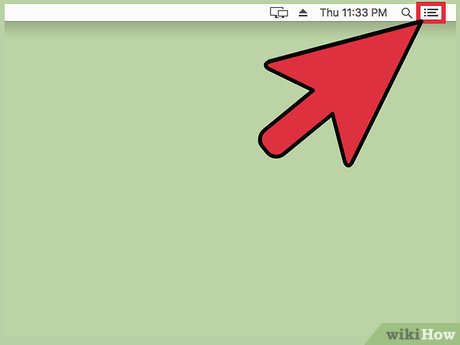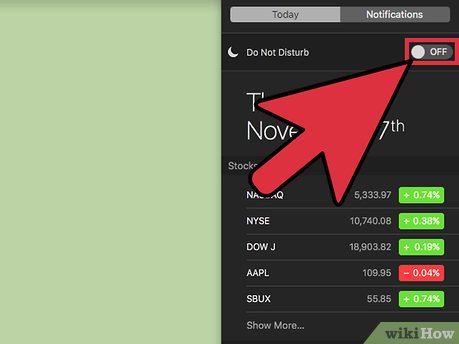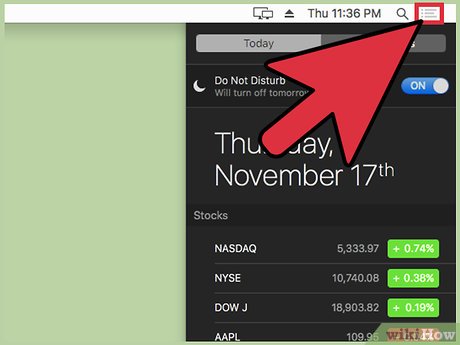How to Prevent Notifications when Screen Mirroring on a Mac
Part 1 of 2:
Enabling Do Not Disturb
-
 Click the Notification Center button. This is located in the upper-right corner of the screen.
Click the Notification Center button. This is located in the upper-right corner of the screen. -
 Click the Do Not Disturb switch.
Click the Do Not Disturb switch. -
 Click the Notification Center button to close the panel.
Click the Notification Center button to close the panel.
Part 2 of 2:
Changing Your Settings
-
 Click the Apple menu.
Click the Apple menu. -
 Click System Preferences. Click the Show All button at the top of the System Preferences window if the regular options don't appear. The Show All button has an icon of 12 dots in a grid.
Click System Preferences. Click the Show All button at the top of the System Preferences window if the regular options don't appear. The Show All button has an icon of 12 dots in a grid. -
 Click the Notifications option.
Click the Notifications option. -
 Click Do Not Disturb.
Click Do Not Disturb. -
 Click the When mirroring to TVs and projectors box.[1]
Click the When mirroring to TVs and projectors box.[1]
Share by
David Pac
Update 04 March 2020