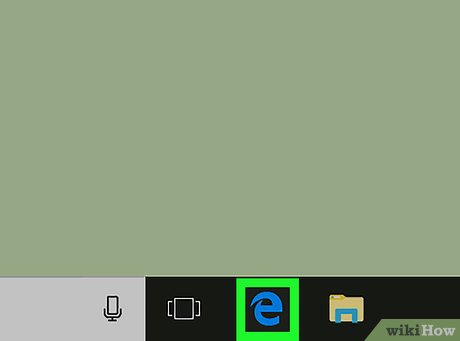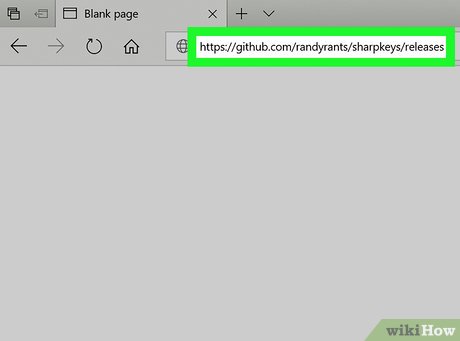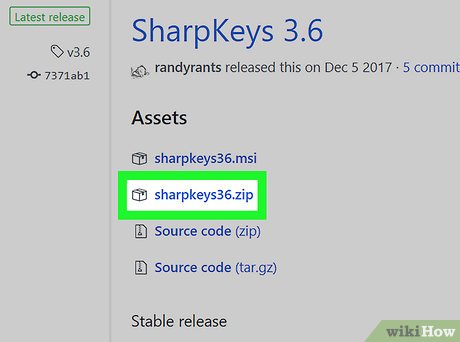How to Bind Keys on Windows
Steps
-
 Open your internet browser. You can use any web browser, such as Firefox, Opera, or Chrome.
Open your internet browser. You can use any web browser, such as Firefox, Opera, or Chrome. -
 Go to https://github.com/randyrants/sharpkeys/releases in your browser. SharpKeys is an open-source software that allows you to reassign your keyboard buttons on Windows.
Go to https://github.com/randyrants/sharpkeys/releases in your browser. SharpKeys is an open-source software that allows you to reassign your keyboard buttons on Windows. -
 Click and download sharpkeys36.zip. This is a zipped folder containing the SharpKeys software.
Click and download sharpkeys36.zip. This is a zipped folder containing the SharpKeys software. -
 Open the sharpkeys36.zip folder on your computer.
Open the sharpkeys36.zip folder on your computer.- You need WinZip, WinRAR or some other unzipping software on your computer to open it.
-
 Double-click SharpKeys.exe. This will open the SharpKeys software. You can find it in the sharpkeys36.zip folder.
Double-click SharpKeys.exe. This will open the SharpKeys software. You can find it in the sharpkeys36.zip folder.- When you see the welcome message in a pop-up window, click the Accept button.
-
 Click the Add button. This button is in the lower-left corner of the SharpKeys window. It will allow you to add a new keyboard button configuration.
Click the Add button. This button is in the lower-left corner of the SharpKeys window. It will allow you to add a new keyboard button configuration. -
 Select the key you want to change on the left column. This is the "Map this key (From key)" column.
Select the key you want to change on the left column. This is the "Map this key (From key)" column.- For example, if you want to change your keyboard's Caps Lock button to Space, find and select Caps Lock on the left list.
-
 Select the new function you want to assign on the right column. This is the "To this key (To key)" column.
Select the new function you want to assign on the right column. This is the "To this key (To key)" column.- For example, if you're changing your Caps Lock button to Space, find and select Space on the right list.
-
 Click the OK button. This will save your new button configuration.
Click the OK button. This will save your new button configuration. -
 Click Write to Registry. This button is in the lower-right corner of the SharpKeys window. It will apply your new button configuration.
Click Write to Registry. This button is in the lower-right corner of the SharpKeys window. It will apply your new button configuration.- If you're prompted to confirm, click OK.
-
 Restart your computer. Your new button configuration may not take effect until you restart your computer.
Restart your computer. Your new button configuration may not take effect until you restart your computer.
Share by
Lesley Montoya
Update 04 March 2020