How to activate the Find My Device feature to find lost Windows 10 computers?
Find My Device is one of the new features integrated on Windows 10 in the first major update 1511. The Find My Device feature can help you determine the current location or the last location of a Windows computer Your 10 lost.
However, the drawback of this feature is that it only works when the computer is connected to the Internet, if there is no Internet connection, you can only see the last position.
Computer thieves can easily disable this feature by restoring the original settings or reinstalling the computer.
1. Activate the Find My Device feature
To enable the Find My Device feature to find your lost Windows 10 computer, first go to Start> Update & Security> Find My Device.
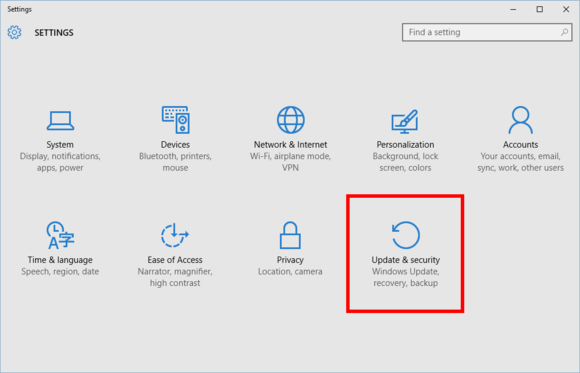

Now on the screen you will see the Change button located below Find My Device is off .

After you click Change , a popup window will appear with the message line Save my device's location period .

Now you just need to switch the slider to ON to enable the Find My Device feature.

2. Find your lost Windows 10 computer
Step 1:
First you access the address: https://account.microsoft.com/devices
Step 2:
Sign in with your Microsoft account.
Step 3:
Select the device you want to find location (if you have multiple devices). Then click on the line Find my device (Find My Device).
If you are unsure of your device name, right-click the Start button and select System . The Control Panel window will appear, where you can find your device name in the Computer name section .
Step 4:
Now you will see the current location or the last position of your computer.
You can refer to some of the following articles:
-
How to get back 20GB of storage after the Windows 10 November update
-
4 ways to do this will help your Windows 10 "as fast as the wind"
-
Start Windows 10 "as fast as the wind" with Fast Startup
Good luck!