Although workstations (workstations) are widely used nowadays, not all of us can explain what the workstation is and how it is different from normal computers. For those who still do not know or are confused about the workstation, please follow this article, ThuThuatTinHoc.vn will define it for you shortly!
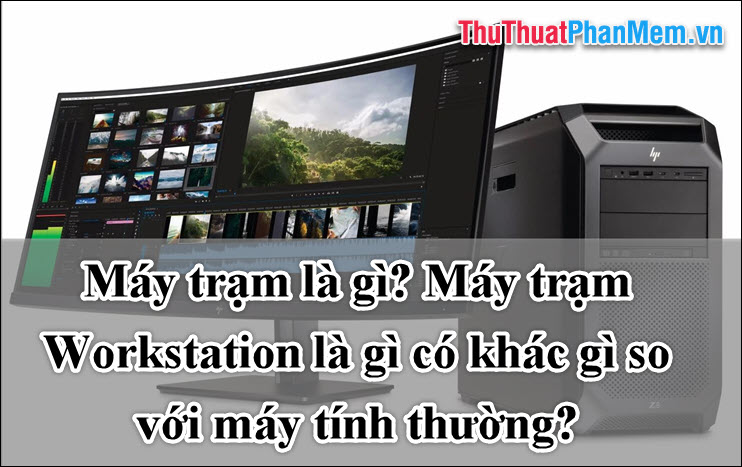
What is a workstation?
Workstations (workstations) are computers reserved for use by individuals or businesses to run scientific and technical applications. It is more powerful, runs faster, and has more capabilities than a normal computer. The feature of the workstation is to connect with each other via the network and serve multiple users at the same time.
Workstations are built with outstanding components, mainly CPU, graphics, memory and multitasking capabilities. It is optimized for the processing of complex data such as drawings, mathematical formulas, simulations, etc.
Workstations are often used in the fields of mechanical engineering, graphics, architecture, construction, 3D film making, audio processing, image editing.
Advantages of workstations compared to conventional computers
- Configuration and high performance : Workstations are often built with high configuration to ensure large computing volumes, professional graphics processing, large storage space and extremely fast access speed.
- High reliability : Due to equipped with advanced hardware such as memory capable of checking ECC errors, large power source, powerful cooling system, the workstation can work tirelessly for long periods.
- Professional and easy to upgrade : Most workstations are assembled in tool-less form so they can be easily disassembled without using tools.
Use a workstation workstation
Workstations are primarily for business or professional use. Workstations are built based on the needs of technical applications, software development, catering for IT engineers, architects, graphic designers.
Currently there are leading workstation manufacturers such as Sun Microsystems, Dell, IBM, HP. The major operating systems on workstations are Unix and Windows NT.
Workstation components
1. CPU : To handle dense workloads quickly and efficiently, workstations do not use the common type of CPU but are equipped with Xeon processors with outstanding speed, caching and The most advanced technology.
2. Mainboard : The mainboard is equipped with workstation with the following characteristics:
- Use high-end chipsets such as x58, 5520, C602.
- Support bigger memory channel, more RAM slots with more capacity
- RAID configuration chipset, providing multiple interfaces SATA, SAS, SSD.
- High quality components, can attach more than 1 processor
Mainboard X9DAi is one of the most appreciated mainboards for workstations.
3. RAM : Minimum RAM 4GB SDRAM 1333/1066 / 800MHz, upgradable to 32GB or even 768GB. However, the upgrade cost is not a simple thing. An important feature that should be considered when assessing RAM is the ECC feature, which helps the device to operate continuously and stably.
4. Graphics : The processing power of graphics on the workstation is divided into 4 levels: Professional 2D, Entry 3D, Midrange 3D and High-end 3D. These professional graphics cards are provided by two major manufacturers, NVIDIA and AMD.
While these professional graphics cards share the same GPU as a regular card, they come with a completely different and optimized driver.
5. Hard drive : Requires quick access and secure data storage. Depending on the work requirements that users can configure for the hard drive is RAID 0 (speed up data access) or RAID 1 (make backup copies) or RAID 10 are both features.
6. Screen
7. Keyboard and mouse
Conclusion
This is the most basic knowledge about workstations (workstations) that ThuThuatTinHoc.vn synthesized and shared for readers.
If you have experience or knowledge related to workstations, please share below to let everyone know! Good luck!
