What is a CSV file? Differences between CSV and Excel files
If you are an office worker, you've probably met the document saved as a CSV. The CSV document also makes one of the most popular documents in the world with a small archive capacity. However, the CSV document is still too new to many people, so in this article, the Software Tips will explain you what File CSV is? Differences between CSV and Excel files.

1. What is a CSV file?
CSV is a simple text data format with the full name is Comma Separated Values. With this CSV format, the values are separated by commas. CSV formats are popular because they are highly compatible, easy to move from software to software to use without worrying about conflicts. But in return CSV also lost some features such as: Failed to save formulas, text formats.
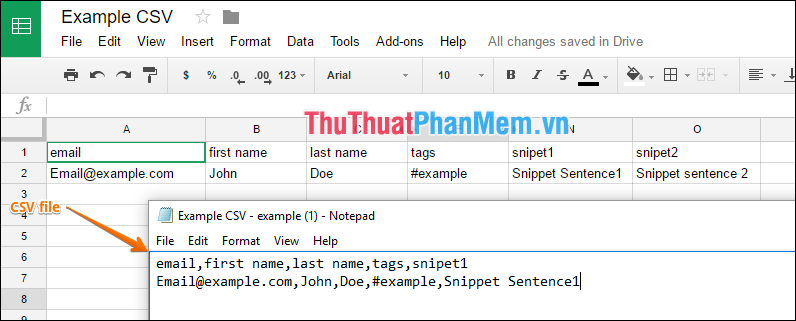
2. Differences between CSV and Excel files
Capacity
CSV file contains formulas and text format, so the size of the CSV file is much lighter than Excel file. The CSV file only contains the basic contents related to the text character (Like a .Txt file) while the Excel file contains a lot of different extension content, making them heavier than the CSV file.
Visibility
With Excel File, there are many advantages of extensions so it is possible to express and display information related to detailed charts. For CSV files, cutting down the extension only shows a simple, flat chart.
Data processing
Any software that uses a programming language to analyze Excel file data is larger and has a faster magnet than CSV. To create software for processing and analyzing CSV data, it is very quick and simple.

Software
With CSV file, you can freely open with many different text editing software such as Notepad, Word, Notepad ++ . And with Excel File, you can only open with Microsoft Excel
Connect ability
Excel has the ability to link, connect with data sources from the 3rd developer to use. You can add Add-in to use in your work, in addition you can control the data in Excel. On the CSV file, the user can not use the data source from the 3rd developer.
Extension
Excel files have the file name extension in their own format .Xls or .Xlsx. As for the CSV file, the extension is .csv

So, in this article, the software tips explained to you about what CSV file is? Differences between CSV and Excel files . The information in this article will help you use CSV files more effectively. Good luck!
You should read it
- ★ Types of data hiding in Excel - Part end: Hide Excel Files
- ★ 10 ways to recover corrupted Excel files
- ★ What file is XLL? How to open, edit and convert XLL files
- ★ Instructions for inserting a PDF file into Excel spreadsheet
- ★ Corrupted Excel file and the most effective way to recover Excel files!