Difference between EXE file and MSI file
EXE files and MSI files have a lot of similarities in functionality, but they also have differences.
So what are the main differences between these two file types and why are they often related? Let's find out more through the following article!
What is the function of EXE file and MSI file?

You can treat EXE files like MSI files because they are capable of performing similar tasks. Chances are you've installed a program using an EXE file or an MSI file before. To understand how these two file types differ, you must understand what they do.
The EXE file is an executable file. This is a general term for everything from installers to standalone programs, or even just code.
The MSI file is the Microsoft installer file. This type is reserved for installing data using Windows Installer. You cannot run a standalone program from an MSI file, but all programs are installed using Windows Installer.
Perhaps after reading all of the above, you are still confused about the difference between these two formats. Let's dig a little deeper into each file type.
Difference of EXE format compared to MSI file

EXE files are identified by their high degree of customization. Because an EXE file can execute any type of code, it offers maximum flexibility for developers.
Developers can insert code, installers or even other EXE files into an existing EXE file. This leads to many potential problems with EXE files. It is very easy to hide something in this type of file, such as a virus.
So, the main differences of EXE files compared to MSI files are as follows:
- Can be anything that executes code, such as installers and programs.
- Highly customizable; it is possible to create another EXE class in the original EXE file.
- Vulnerable to viruses.
Difference between MSI format and EXE . file

MSI files are identified by how limited they are. They will always be installation packages, never unauthorized programs or code.
They must also meet standard requirements and be free from unauthorized code insertion. This makes it generally safer to run MSI files, since the MSI format is essentially how Windows manages all software installation, maintenance, and removal.
However, it also means that you may encounter system errors that prevent the MSI file from running properly. Thankfully, you can always fix problems with MSI files, but it's still a good idea to keep this in mind.
The main differences of MSI files compared to EXE files are as follows:
- For installation, maintenance or removal only. No program or code can be launched.
- Meet security requirements that EXE files do not have. Generally safer to run.
- A core component of Windows.
EXE or MSI better?
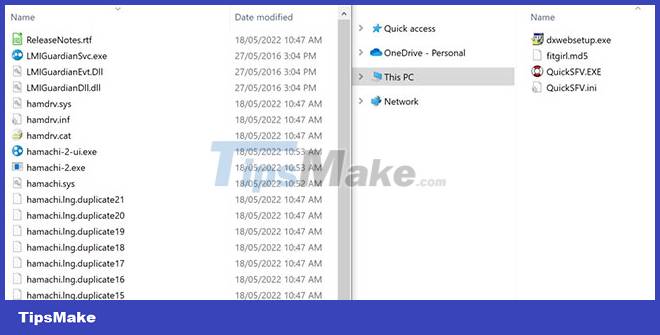
There is no clear answer to this question. MSI and EXE are built for different tasks, to meet different needs.
So unless a program offers both EXE and MSI file options for installation, you rarely have to consider choosing either of these formats.
However, what if you are faced with a choice?
The MSI installer package is more likely to be a simple install, while the EXE installer may come with more options. For example, you can download and install multiple versions of a program using an EXE file.
Another aspect is security. If you don't trust what you're about to install, viewing it as an MSI file will make you feel safer than viewing it as an EXE file.
As long as you keep your Microsoft Defender up to date, this shouldn't be a concern.